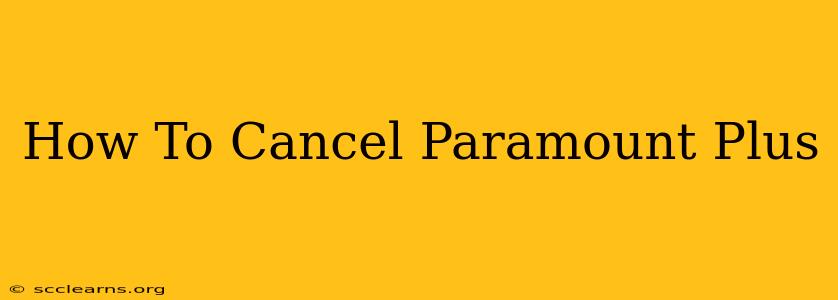Are you looking to cancel your Paramount+ subscription? Whether you've finished binging your favorite shows, found a better streaming service, or simply want to cut back on monthly expenses, canceling your Paramount+ account is a relatively straightforward process. This comprehensive guide will walk you through how to cancel your Paramount+ subscription, no matter which device or platform you used to sign up.
Understanding Your Paramount+ Subscription
Before you begin the cancellation process, it's crucial to understand the type of Paramount+ subscription you have. This will influence the exact steps you need to take. You might have subscribed directly through Paramount+, via a third-party platform like Apple, Amazon, or Roku, or perhaps even through a bundled service from your cable provider.
Identifying Your Subscription Source
- Paramount+ Website/App: If you subscribed directly through the Paramount+ website or app, canceling is done directly through their platform.
- Third-Party Platforms (Apple, Amazon, Roku, etc.): If you subscribed through another platform, you must cancel through that platform's settings, not the Paramount+ website.
- Bundled Services (Cable Providers): Contact your cable provider directly to cancel the Paramount+ add-on.
Canceling Your Paramount+ Subscription: Step-by-Step Instructions
The steps for canceling vary slightly depending on how you originally subscribed. Here's a breakdown of the most common scenarios:
1. Canceling Directly Through Paramount+
- Log in: Go to the Paramount+ website or open the Paramount+ app and log in using your account credentials.
- Access Account Settings: Look for an "Account," "Settings," or "Profile" section. This is usually found in a drop-down menu associated with your profile picture or username.
- Find the Subscription Management Section: Navigate to the area related to your subscription or billing information. The exact wording might differ, but it will likely contain terms like "Membership," "Subscription," or "Billing."
- Cancel Your Subscription: You'll find a button or link allowing you to cancel your subscription. Paramount+ may try to retain you with offers; carefully review them if you wish but proceed with cancellation if you're certain.
- Confirm Cancellation: The platform will often ask you to confirm your cancellation request. Carefully review the information before confirming.
2. Canceling Through a Third-Party Platform (Apple, Amazon, Roku, etc.)
Canceling through a third-party platform requires accessing the settings of that specific platform, not the Paramount+ website itself. Here's a general overview; specific steps may vary:
- Access Your Account Settings: Go to the settings or account section of the app store or platform where you initially subscribed (e.g., Apple App Store, Amazon Prime Video, Roku Channel Store).
- Locate Subscriptions: Find the area dedicated to managing your subscriptions.
- Find Your Paramount+ Subscription: Locate your Paramount+ subscription in your list of active subscriptions.
- Cancel Your Subscription: Select the option to cancel the Paramount+ subscription. Again, confirm your cancellation before proceeding.
3. Canceling Through Your Cable Provider
If you bundled Paramount+ with your cable TV package, the cancellation process will differ. Contact your cable provider's customer service using their phone number, online chat, or email. Explain you wish to remove the Paramount+ add-on from your package.
Important Considerations After Cancellation
- Billing Cycle: Be aware that you'll likely still be charged for the current billing cycle, even after canceling.
- Access: You will typically retain access to Paramount+ until the end of your current billing period.
- Reactivation: You can usually reactivate your account later if you change your mind, though terms and pricing may have changed.
By following these steps, you can effectively cancel your Paramount+ subscription and regain control of your streaming budget. Remember to always check the specific instructions provided by your subscription platform to ensure a smooth cancellation process.