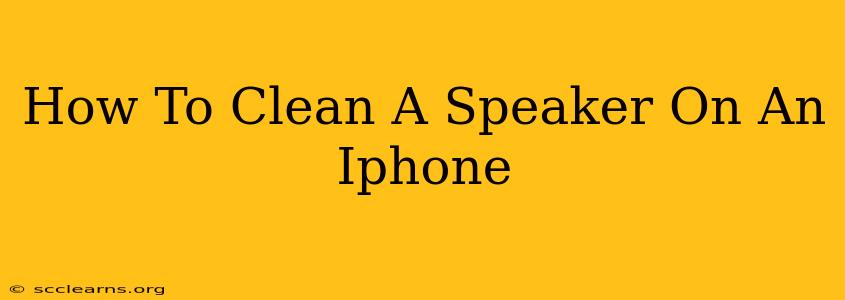Is your iPhone speaker sounding a little muffled? Dust, lint, and other debris can easily accumulate in your iPhone's speaker grills, significantly impacting sound quality. Fortunately, cleaning your iPhone speaker is a relatively simple process, and this guide will walk you through the best methods to restore crystal-clear audio.
Understanding the Problem: Why is my iPhone Speaker Dirty?
Your iPhone speaker, like any exposed port, is vulnerable to dust, lint, and other tiny particles. These accumulate over time, obstructing the speaker's ability to produce sound efficiently. This can result in:
- Muffled or distorted sound: The most common symptom of a dirty speaker.
- Reduced volume: Debris blocks the sound waves, leading to lower output.
- Static or crackling sounds: Particles interfering with the speaker's diaphragm.
Safe and Effective Cleaning Methods for iPhone Speakers
Before you begin, always power down your iPhone to prevent any accidental damage. Never use excessive force or sharp objects that could scratch or damage your device.
1. Compressed Air: The Easiest and Safest Option
This is the most recommended method for cleaning your iPhone speaker. A can of compressed air (designed for electronics) gently blasts away dust and debris without causing any harm.
- Hold the can upright: This prevents any liquid propellant from entering the speaker.
- Keep the nozzle a safe distance away: Aim for about 1-2 inches from the speaker grill.
- Use short bursts: Avoid prolonged blasts of air, which could potentially damage the delicate internal components.
- Hold your iPhone upright: This helps prevent any debris from falling deeper into the speaker.
- Repeat as needed: You might need several short bursts to remove stubborn particles.
2. A Soft-Bristled Brush: For Stubborn Debris
If compressed air alone doesn't do the trick, a soft-bristled brush can be helpful for dislodging more persistent particles.
- Use a very gentle touch: Avoid applying excessive pressure that could damage the speaker grill.
- A toothbrush with soft bristles is ideal: Ensure it's clean and dry before use.
- Brush in one direction: This helps to lift and remove debris without pushing it further in.
- Use compressed air afterward: To remove any loose particles loosened by the brush.
3. Things to Avoid:
- Sharp objects: Never use anything sharp, like pins or needles, to clean your speaker. This could cause irreparable damage.
- Water or liquids: Never use water or any other liquids to clean your iPhone speaker. This could lead to short circuits and permanent damage.
- Vacuum cleaners: The powerful suction of a vacuum cleaner could damage the speaker.
Maintaining a Clean iPhone Speaker: Prevention is Key
Regular cleaning is essential for maintaining optimal sound quality. To minimize the buildup of dust and lint:
- Keep your iPhone in a case: This helps to protect it from dust and scratches.
- Clean your case regularly: Dust can accumulate on the case and transfer to the iPhone.
- Avoid using your iPhone in dusty environments: If possible, keep it away from areas with excessive dust.
When to Seek Professional Help
If you've tried all the above methods and your iPhone speaker still sounds muffled or distorted, it's best to seek professional help. There might be a more serious issue that requires expert attention.
By following these simple steps, you can keep your iPhone speaker clean and ensure you enjoy crystal-clear audio. Remember, gentle and careful cleaning is key to preventing damage to your device.