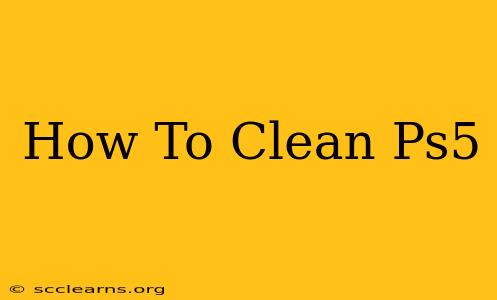Keeping your PlayStation 5 clean isn't just about aesthetics; it's crucial for optimal performance and longevity. Dust accumulation can lead to overheating, system instability, and even hardware failure. This comprehensive guide will walk you through cleaning your PS5 safely and effectively, covering both the exterior and interior.
Essential Tools for PS5 Cleaning
Before you begin, gather these essential tools:
- Compressed air: This is your primary weapon against dust. Choose a high-quality can with a long, thin nozzle for precise targeting. Avoid using canned air with propellant additives, as these can damage internal components.
- Microfiber cloths: Several soft, lint-free microfiber cloths are necessary for wiping down surfaces.
- Isopropyl alcohol (70% or higher): Use this only on the exterior, and apply it sparingly to a microfiber cloth, not directly to the console. Never use bleach or other harsh chemicals.
- Small brush (optional): A soft-bristled brush can help remove stubborn dust from hard-to-reach areas.
- Vacuum cleaner with a brush attachment (optional): This can be useful for pre-cleaning the area around the console and for removing larger debris.
Cleaning the PS5 Exterior
This is the easiest part and should be done regularly to prevent dust buildup.
Step 1: Power Down and Disconnect
Completely power off your PS5 and disconnect all cables (power, HDMI, controllers, etc.) before you start cleaning. This is crucial for safety.
Step 2: Gently Wipe Down
Use a slightly damp (not wet!) microfiber cloth to gently wipe down the exterior of the console. For stubborn smudges, lightly dampen the cloth with isopropyl alcohol. Avoid getting any liquid inside the console's vents or ports.
Step 3: Clean the Vents
Use compressed air to gently blow away dust from the ventilation grilles on the console. Hold the can upright and use short bursts to avoid damaging any components. Focus on blowing away from the console, not directly into it.
Cleaning the PS5 Interior (Advanced)
This section requires more caution and should only be attempted if you're comfortable working with electronics. If you're unsure, it's best to leave this to a professional.
Caution: Opening your PS5 voids your warranty in most cases. Proceed with extreme care.
Step 1: Disassembly (If Necessary)
Depending on your PS5 model (Standard or Digital Edition), the disassembly process will vary slightly. Consult detailed video guides online specifically for your PS5 model before attempting this.
Step 2: Target Dust Accumulation
Once opened, you'll see the internal components, including the heatsink and fan. Use compressed air to carefully remove dust from these areas, paying particular attention to the fan blades and heatsink fins.
Step 3: Reassembly
Carefully reassemble your PS5, ensuring all components are securely connected.
Preventing Future PS5 Dust Buildup
Regular cleaning is key, but you can also minimize dust accumulation:
- Proper Ventilation: Ensure your PS5 has adequate ventilation. Avoid placing it in enclosed spaces or near other heat-producing devices.
- Clean Surroundings: Regularly clean the area around your PS5 to reduce dust in the surrounding environment.
- Regular Cleaning Schedule: Aim to clean the exterior of your PS5 at least once a month, and consider a more thorough internal cleaning every 3-6 months, depending on your environment.
Conclusion
By following these steps, you can keep your PS5 clean and running smoothly for years to come. Remember, prevention is key. Regular cleaning, proper ventilation, and a dust-free environment are crucial for maintaining the health and performance of your valuable gaming console. If you are uncomfortable performing the internal cleaning yourself, seeking professional help is always the safest option.