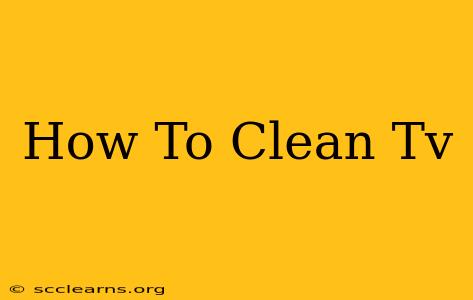Keeping your TV clean not only enhances the viewing experience but also extends its lifespan. A dusty or smudged screen can significantly impact picture quality, making colors appear dull and details less crisp. This comprehensive guide will walk you through the best practices for cleaning your TV, ensuring a sparkling screen and optimal performance.
Before You Begin: Preparing for a Successful TV Cleaning
Before you grab any cleaning supplies, preparation is key. The wrong approach can damage your screen, leaving you with more problems than you started with.
1. Power Down & Disconnect:
This is the most crucial step. Always turn off your TV completely and unplug it from the power source. This prevents any electrical shock and protects the internal components from potential damage.
2. Choose the Right Time:
Avoid cleaning your TV in direct sunlight. Direct sunlight can cause streaks and make it harder to see smudges. Opt for a shaded area with soft, indirect lighting.
3. Gather Your Supplies:
You won't need a lot of specialized cleaning products. In fact, using the wrong ones can be harmful. Here's what you'll need:
- Microfiber Cloth: This is your primary tool. Choose a soft, lint-free microfiber cloth specifically designed for electronics cleaning. Avoid using paper towels, which can scratch the screen.
- Distilled Water (Optional): For stubborn smudges or fingerprints, a slightly damp microfiber cloth can be effective. Never use tap water, as it can leave mineral deposits.
- Isopropyl Alcohol (Optional, for tougher stains): If you encounter particularly stubborn grime, you can lightly dampen your microfiber cloth with isopropyl alcohol (70% concentration). Always test this on an inconspicuous area first to ensure it doesn't damage the screen's finish.
Cleaning Your TV Screen: Step-by-Step Instructions
Now that you're prepared, let's clean your TV screen:
1. The Gentle Approach:
Begin by gently wiping the screen with a dry microfiber cloth. Use soft, circular motions to remove dust and loose debris. This often suffices for routine cleaning.
2. Tackling Stubborn Marks:
If dust and a dry cloth aren't enough, lightly dampen your microfiber cloth with distilled water or a 70% isopropyl alcohol solution. Wring out the cloth thoroughly to avoid excess moisture. Gently wipe the screen in circular motions. Avoid applying any direct pressure.
3. Drying and Inspection:
After cleaning, use a fresh, dry microfiber cloth to gently wipe away any remaining moisture. Inspect the screen closely for any remaining smudges or streaks. If necessary, repeat the process.
4. Cleaning the Bezel and Stand:
Don't forget the bezel (the frame around the screen) and the stand! Use a damp microfiber cloth (with distilled water only) to clean these areas.
What NOT to Do When Cleaning Your TV
Here are some critical things to avoid when cleaning your television screen:
- Don't use abrasive cleaners: These can scratch the screen's delicate surface.
- Avoid harsh chemicals: Ammonia, bleach, and other harsh chemicals can damage the screen and its coating.
- Never spray liquids directly onto the screen: This can lead to excess moisture getting inside the TV.
- Don't use paper towels: These can leave scratches and lint.
- Don't press hard: Gentle pressure is all you need.
Maintaining a Clean TV: Prevention is Key
Regular cleaning is essential for maintaining a pristine TV screen. Consider wiping down your screen with a dry microfiber cloth once a week to prevent dust buildup. This simple step will go a long way in keeping your TV looking its best and ensuring years of optimal viewing pleasure. By following these simple steps, you can keep your TV sparkling and enjoy crisp, clear picture quality for years to come!