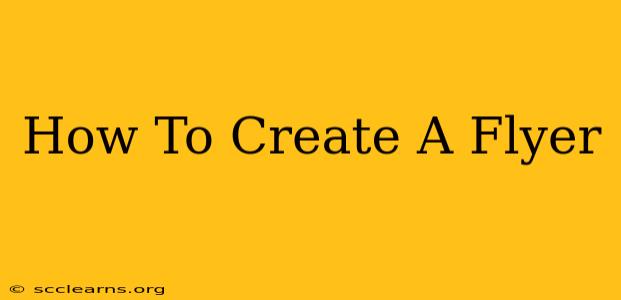Creating a compelling flyer isn't just about slapping some text and images together. It's about crafting a visually appealing and informative piece that grabs attention and drives action. This guide will walk you through the process, from initial brainstorming to the final print-ready file.
1. Define Your Purpose and Audience
Before you even open design software, ask yourself: What's the goal of your flyer? Are you announcing an event? Promoting a sale? Sharing important information? Knowing your objective will shape every design decision.
Next, identify your target audience. Who are you trying to reach? Understanding their age, interests, and preferences will help you choose the right style, tone, and imagery.
Key Questions to Ask:
- What action do you want your audience to take? (e.g., visit a website, attend an event, make a purchase)
- What are the key messages you want to convey?
- What is your budget? (This will influence your printing choices.)
2. Design Elements: Layout and Visual Appeal
A successful flyer balances visual appeal with clear information. Consider these design elements:
A. Layout:
- Headline: Your headline needs to be bold, eye-catching, and clearly communicate the main message. Keep it concise and impactful.
- Subheadings: Break up large blocks of text with subheadings to improve readability.
- Body Text: Use a clear, easy-to-read font. Don't overcrowd the flyer with text.
- Call to Action (CTA): Make your CTA prominent. Use strong action verbs (e.g., "Register Now," "Shop Today," "Learn More"). Include contact information or a website URL.
- White Space: Don't be afraid of white space! It helps improve readability and prevents your flyer from feeling cluttered.
B. Visual Elements:
- Images: Use high-quality images that are relevant to your message and visually appealing.
- Colors: Choose a color scheme that is consistent with your brand and appeals to your target audience.
- Font: Select fonts that are legible and appropriate for your target audience. Avoid using too many different fonts.
3. Choosing the Right Tools
You have several options for creating flyers:
- Professional Design Software: Adobe Photoshop and Illustrator are industry standards but require a subscription.
- Online Design Tools: Canva, Adobe Express (formerly Adobe Spark), and others offer user-friendly interfaces and pre-designed templates. These are often more affordable or free.
- Microsoft Word or Publisher: While not ideal for complex designs, these programs can suffice for simple flyers.
4. Content is King (Even for Flyers!)
- Keep it Concise: Avoid lengthy paragraphs. Use bullet points and short sentences.
- Highlight Key Information: Use bold text, different font sizes, and visual elements to emphasize important details.
- Proofread Carefully: Errors in grammar and spelling can damage your credibility.
5. Printing and Distribution
Once your design is finalized, choose a printing service that meets your needs and budget. Consider factors like paper quality, printing method, and turnaround time. Finally, plan your distribution strategy. Where will you place your flyers to reach your target audience?