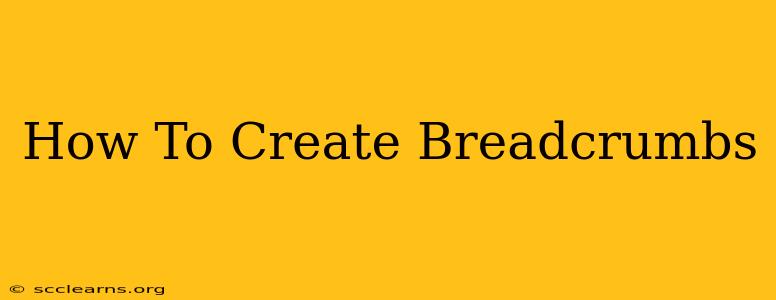Breadcrumbs are a user-friendly and SEO-friendly navigational aid found on websites. They provide users with a clear visual path showing their current location within a website's hierarchy. Think of them as the "You are here" feature, but much more elegant and informative. This guide will show you how to create effective breadcrumbs that enhance both user experience and search engine optimization.
What are Breadcrumbs and Why Are They Important?
Breadcrumbs are a series of links that trace a user's path from the homepage to their current page. For example, on an e-commerce site selling clothing, a user viewing a specific shirt might see breadcrumbs like: Home > Clothing > Shirts > [Specific Shirt Name].
Why are they important?
- Improved User Experience (UX): Breadcrumbs provide context and orientation. Users can easily understand where they are and how to navigate back to higher-level categories or the homepage. This reduces frustration and bounce rate.
- Enhanced Website Navigation: They offer a secondary navigation system, supplementing the main menu and making it easier for users to explore the site.
- Boost SEO: Search engines use breadcrumbs to better understand your website's structure and content hierarchy. This can improve your website's ranking for relevant keywords. They also provide contextual information for search results snippets, potentially increasing click-through rates.
- Increased Conversions: By simplifying navigation, breadcrumbs can lead to improved conversion rates, as users can find what they need more easily.
Types of Breadcrumbs
There are three main types of breadcrumbs:
- Location Breadcrumbs: These show the user's path from the homepage to the current page. This is the most common type. (Example: Home > Clothing > Shirts > [Specific Shirt Name])
- Path Breadcrumbs: Similar to location breadcrumbs, but they may not always start at the homepage. They show the direct path from one page to another.
- Attribute Breadcrumbs: These breadcrumbs focus on the attributes of a product or content. For example, on an e-commerce site selling electronics, a user viewing a specific phone might see: Home > Phones > Android > [Specific Phone Name]
How to Implement Breadcrumbs
Implementing breadcrumbs involves a combination of technical and design considerations.
1. Website Structure Planning
Before implementing breadcrumbs, ensure your website has a well-defined and logical information architecture. This makes creating accurate and useful breadcrumbs much easier.
2. Technical Implementation
Using HTML: The most common method is using HTML links. This is straightforward and easily understood by search engines.
<nav aria-label="Breadcrumbs">
<ul>
<li><a href="/">Home</a></li>
<li><a href="/clothing">Clothing</a></li>
<li><a href="/clothing/shirts">Shirts</a></li>
<li aria-current="page">Specific Shirt Name</li>
</ul>
</nav>
Using CMS features: Many Content Management Systems (CMS) like WordPress offer plugins or built-in functionality to generate breadcrumbs automatically. This simplifies the process considerably. Research your CMS's capabilities.
Using JavaScript: For more complex scenarios, JavaScript can be used to dynamically generate breadcrumbs based on the current page URL.
3. Design Considerations
- Clarity and Readability: Use clear and concise language.
- Visual Design: Choose a visually appealing design that integrates seamlessly with your website's overall aesthetic.
- Accessibility: Ensure breadcrumbs are accessible to users with disabilities by using appropriate ARIA attributes (as shown in the HTML example above).
Best Practices for Breadcrumbs
- Use consistent terminology: Maintain consistent naming conventions throughout your website.
- Keep it concise: Avoid overly long breadcrumbs.
- Highlight the current page: Clearly indicate the user's current location.
- Test and iterate: Regularly check your breadcrumbs' effectiveness and make adjustments based on user feedback and analytics.
Breadcrumbs and SEO: A Powerful Combination
By implementing well-structured and user-friendly breadcrumbs, you can significantly improve your website's user experience and search engine optimization. They provide a clear path for users to navigate your website, while simultaneously giving search engines valuable information about your website's structure and content. This dual benefit contributes to a better overall online presence and improved search rankings. Remember to analyze your site's performance and adjust your breadcrumbs strategy accordingly for optimal results.