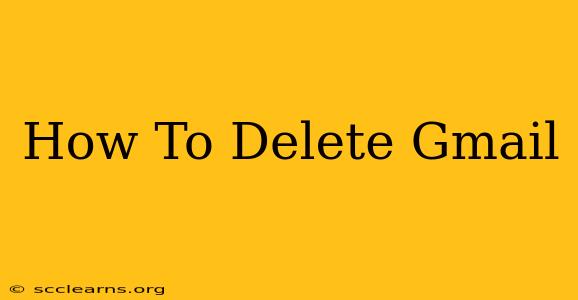Deleting your Gmail account is a significant decision, as it removes all associated data, including emails, contacts, and Google Drive files. This comprehensive guide will walk you through the process step-by-step, ensuring you understand the implications and how to proceed. We'll cover deleting your account completely, as well as options for less permanent solutions like deleting individual emails or archiving your data.
Understanding the Implications of Deleting Your Gmail Account
Before you begin, it's crucial to understand what happens when you delete your Gmail account:
- Irreversible Action: Deleting your Gmail account is permanent. You cannot recover your data after deletion. Consider backing up important information before proceeding.
- Loss of Access: You'll lose access to all Google services linked to your account, including Google Drive, YouTube, Google Photos, and more.
- Data Removal: All your emails, contacts, calendar events, and files stored in Google Drive will be permanently deleted.
Alternatives to Deleting Your Entire Gmail Account
Before resorting to complete deletion, consider these alternatives:
1. Deleting Individual Emails:
This is the best option if you simply want to remove unwanted emails. You can select individual emails or entire conversations to delete. Remember to empty your trash folder afterward to permanently remove them.
2. Archiving Emails:
Archiving emails removes them from your inbox but keeps them accessible in your Google account. This is a great way to declutter your inbox without losing important messages.
3. Deactivating Your Account:
Deactivating temporarily hides your profile and stops most services. You can reactivate it later, restoring your data. This is a good temporary solution if you're taking a break from your Google account but don't want to lose your data.
How to Delete Your Gmail Account Permanently
If you've considered the alternatives and are sure you want to delete your Gmail account permanently, follow these steps:
-
Access Google Account Settings: Go to your Google account settings page. You can usually access this through your Google profile picture in the top right corner of most Google services.
-
Navigate to "Data & personalization": In the settings menu, find the "Data & personalization" section.
-
Locate "Delete a service or your account": Within the "Data & personalization" section, you should find an option related to deleting a service or your account.
-
Select "Delete your Google Account": Click this option to start the deletion process. You may be prompted to verify your identity with a password or other security measures.
-
Review the Information: Google will clearly display all the data you will lose. Take your time to review this information one last time.
-
Confirm Deletion: After carefully reviewing the consequences, you will be prompted to confirm your decision to delete your account permanently.
Important Considerations Before Deletion
- Backup Important Data: Before deleting your Gmail account, back up all important emails, contacts, documents, and photos. Use Google Takeout to download a copy of your data.
- Third-Party Services: If you use your Gmail account with other services, you may need to update your account information with those services.
- Recovery: Remember, once your account is deleted, it's gone forever. There is no way to recover it or the data associated with it.
This comprehensive guide provides a clear understanding of how to delete a Gmail account and the implications involved. Always ensure you've taken the necessary steps to back up important information before proceeding with the permanent deletion of your account. Remember to carefully consider all the alternatives before taking this irreversible step.