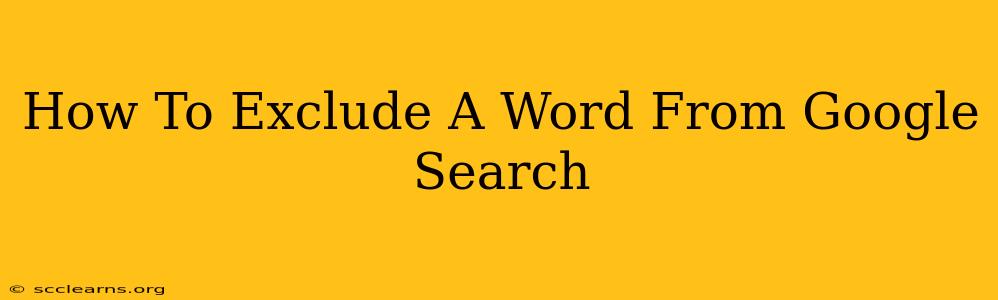Are you tired of seeing irrelevant results when you search on Google? Do specific words keep popping up that you don't want to see? This comprehensive guide will show you exactly how to exclude words from your Google searches, refining your results and saving you valuable time. We'll cover the minus operator, advanced search operators, and some helpful tips and tricks.
Understanding the Power of the Minus Operator (-)
The simplest and most effective way to exclude a word from your Google search is by using the minus operator (-). This little symbol is a powerful tool that tells Google to specifically omit results containing a particular term.
How to use it: Simply type a minus sign (-) directly before the word you want to exclude. For example, if you want to search for "best headphones" but exclude results mentioning "Bose," you would type:
best headphones -Bose
This search will return results for "best headphones" that do not include the word "Bose" in the title, description, or body of the content.
Examples of the Minus Operator in Action:
- Finding recipes without dairy:
vegan recipes -dairy - Searching for a specific product without a particular feature:
laptop -touchscreen - Researching a topic avoiding a specific viewpoint:
climate change -denial
Going Beyond the Minus Operator: Advanced Search Operators
While the minus operator is incredibly useful, Google offers a range of advanced search operators to further refine your searches. Mastering these operators will allow you to control your search results with even greater precision.
Using quotation marks (" ") for exact phrases:
Combining the minus operator with quotation marks allows for very specific exclusions. For example, if you want to find information about "digital marketing" but exclude results mentioning "social media marketing", you could use:
"digital marketing" -"social media marketing"
This ensures that only results containing the exact phrase "digital marketing" and not the exact phrase "social media marketing" are shown.
Using the wildcard operator (*)
The wildcard operator allows you to search for variations of a word. Combine this with the minus operator for powerful exclusions. For example, searching for information on "Apple products" excluding any mention of "iPhone" or "iPad" could be achieved with:
Apple products -*iPhone -*iPad
This will exclude results containing any word starting with "iPhone" or "iPad".
Tips for Effective Word Exclusion
- Be specific: The more specific your exclusion term, the more precise your results will be.
- Experiment: Try different combinations of operators and keywords to find the perfect search query.
- Check your results: Review the first page of results. If you're still seeing unwanted results, refine your search query further.
- Consider alternative keywords: If you're struggling to exclude a word effectively, try using synonyms or related terms to achieve a similar result.
Conclusion: Master Your Google Searches
Mastering the art of excluding words from your Google searches empowers you to find exactly the information you need, quickly and efficiently. By utilizing the minus operator, advanced search operators, and the tips provided in this guide, you can transform your search experience and unlock a new level of online research precision. Remember to experiment and find the best strategies that work for your specific needs.