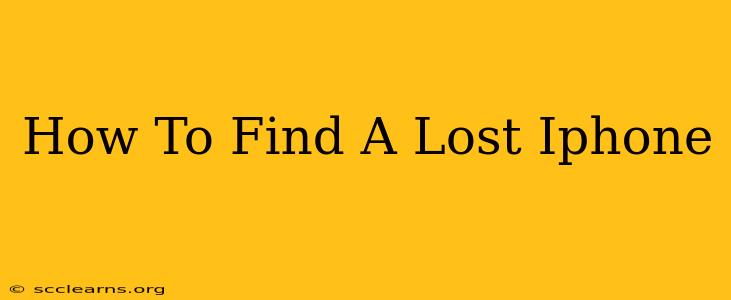Losing your iPhone can be a terrifying experience, leaving you feeling vulnerable and disconnected. But don't panic! With Apple's built-in features and a few smart strategies, you can significantly increase your chances of recovering your precious device. This comprehensive guide will walk you through the steps to take when your iPhone goes missing.
Immediate Actions: What to Do Right Away
The first few minutes after realizing your iPhone is lost are crucial. Quick action can make all the difference.
1. Activate Lost Mode Immediately:
This is your first line of defense. Lost Mode, accessible through iCloud.com or another Apple device, allows you to:
- Remotely lock your iPhone: Preventing unauthorized access to your personal data.
- Display a custom message: Including your contact information on the lock screen, increasing the chances of someone returning it.
- Play a sound: Even if your phone is on silent, this can help you locate it nearby.
2. Change Your Apple ID Password:
This is paramount to protect your data and other Apple devices linked to your account. A lost iPhone could potentially be used to access all your accounts, so changing your password immediately minimizes this risk.
3. Contact Your Mobile Carrier:
Inform your carrier about the lost device. They can help suspend your service, preventing unauthorized charges.
Utilizing Find My iPhone: Your Powerful Ally
Find My iPhone is a built-in Apple service that’s essential for locating and managing your lost device.
1. Accessing Find My iPhone:
You can access Find My iPhone through:
- Another Apple device: Sign in with your Apple ID on another iPhone, iPad, or Mac.
- iCloud.com: Visit iCloud.com and log in with your Apple ID.
2. Locating Your iPhone:
Find My iPhone will display your iPhone's location on a map. The accuracy depends on several factors, including the device's last known connection to a network.
3. Using Find My iPhone Features:
Beyond location tracking, Find My iPhone offers powerful tools:
- Play Sound: Helpful for finding a misplaced phone nearby.
- Lost Mode: As discussed earlier, this locks your device and displays a custom message.
- Erase iPhone: As a last resort, you can erase all data on your iPhone remotely to protect your sensitive information. This action is irreversible, so use it only as a final step.
Beyond Find My iPhone: Additional Steps
If Find My iPhone doesn't locate your device, or if you've already erased it, consider these steps:
- Check Common Locations: Re-trace your steps and thoroughly check places where you might have misplaced it.
- Contact Local Authorities: If you suspect your iPhone was stolen, report it to the police.
- File a Claim with Your Insurance Provider: Check your homeowner's or renter's insurance policy for coverage on lost or stolen electronics.
Preventing Future Losses: Proactive Measures
Prevention is always better than cure. Here's how to minimize the risk of losing your iPhone in the future:
- Use a Tracking App: Explore third-party apps offering additional location features.
- Keep Your iPhone Software Updated: Apple regularly releases updates that improve security and features like Find My.
- Consider a Protective Case: A sturdy case can help protect your phone from damage and make it less likely to slip out of your hands.
Losing your iPhone is undoubtedly stressful, but by acting quickly and utilizing the tools and strategies outlined in this guide, you can significantly improve your chances of recovery and protect your personal information. Remember, quick action is key!