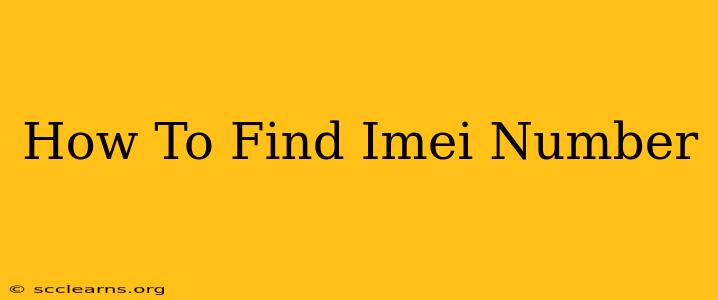Finding your IMEI (International Mobile Equipment Identity) number is crucial for various reasons, from identifying your phone if it's lost or stolen to troubleshooting network issues. This comprehensive guide will walk you through several easy methods to locate your IMEI number, no matter what phone you have.
What is an IMEI Number?
Before diving into how to find it, let's understand what an IMEI number actually is. It's a unique 15-digit code that identifies your specific phone globally. Think of it as your phone's fingerprint – no two phones share the same IMEI. This number is essential for tracking your device, verifying its authenticity, and accessing various phone services.
How to Find Your IMEI Number: Different Methods
There are several ways to find your IMEI number, depending on your phone's operating system and accessibility. Here are the most common methods:
1. Check Your Phone's Settings
This is often the quickest and easiest way to find your IMEI number. The exact location might vary slightly depending on your phone's manufacturer and Android version, but the general steps are:
- For Android phones: Open your phone's Settings app. Look for About Phone or About Device. Within this menu, you should find the IMEI number listed. Some phones may list it under Status, SIM Status, or a similar option.
- For iPhones: Go to Settings > General > About. Scroll down; your IMEI number will be listed.
2. Dial a Code
Most phones allow you to access your IMEI number by dialing a specific code. This is usually:
- *#06#
Simply open your phone's dialer, type in *#06#, and press the call button. Your IMEI number should appear on the screen. This method works for almost all phones, regardless of operating system.
3. Check the Physical SIM Tray
Many phones have their IMEI number printed on a sticker located inside the SIM card tray. Carefully remove your SIM tray (using the ejection tool usually provided with your phone) and look for a small sticker with the IMEI number printed on it. This is a useful backup method if your phone is malfunctioning or you can't access its settings.
4. Check Your Phone's Box or Documentation
If you still have the original box or documentation that came with your phone, the IMEI number is likely printed on one of them. This is a less convenient method if you don't have access to the box anymore, but it is a viable option if you do.
5. Contact Your Carrier
As a last resort, you can contact your mobile carrier's customer service. They should be able to look up your IMEI number based on your account information. This method requires you to provide some personal information for verification purposes.
Why is Knowing Your IMEI Number Important?
Knowing your IMEI number is critical for several reasons:
- Tracking a Lost or Stolen Phone: Providing your IMEI number to law enforcement can help them track and recover your stolen phone.
- Troubleshooting Network Issues: Your IMEI number can be useful when troubleshooting problems with your mobile network connection.
- Verifying Phone Authenticity: Checking the IMEI number can help ensure you're buying a genuine, non-counterfeit phone.
- Warranty and Repair: The IMEI number is often required when requesting warranty service or repairs for your phone.
By following these simple steps, you can easily locate your IMEI number and be prepared for any situation where you might need it. Remember to keep a record of your IMEI number in a safe place for future reference.