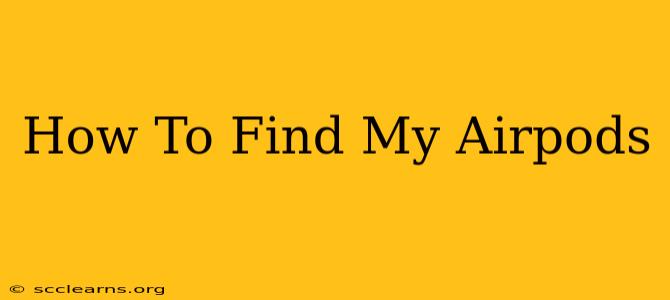Losing your AirPods is frustrating, but thankfully, there are several ways to locate them. This guide will walk you through the various methods, from using Apple's Find My app to employing more creative solutions. Let's get started!
Using the Find My App: Your First Line of Defense
The Find My app is your best bet for finding lost AirPods. Here's how to use it effectively:
- Open the Find My app: Locate the app on your iPhone, iPad, or Mac.
- Select your AirPods: You should see your AirPods listed under the "Devices" tab. If you don't see them, make sure they're charged and connected to your Apple device.
- Locate your AirPods on the map: The app will show you the last known location of your AirPods on a map. This is especially helpful if you've lost them somewhere within Bluetooth range.
- Play a sound: If your AirPods are nearby, tap the "Play Sound" button. This will make your AirPods emit a sound, making them easier to find, even if they're tucked away in a bag or under a cushion.
- Mark as Lost: If you can't locate your AirPods, you can mark them as lost. This will help you recover them if someone finds them and tries to connect to them.
Understanding Find My Limitations
While the Find My app is extremely useful, it does have limitations:
- Bluetooth Range: The app relies on Bluetooth connectivity. If your AirPods are out of range, the app won't be able to locate them.
- Battery Life: If your AirPods are completely drained, they won't be detectable by the Find My app.
- Accuracy: The location provided by the app might not be perfectly precise, particularly if your AirPods were last connected in a crowded area.
Beyond Find My: Other Strategies for Locating Your AirPods
If the Find My app doesn't yield results, don't despair! Here are some additional tactics to try:
Retrace Your Steps
This might seem obvious, but carefully retracing your steps from the last time you remember having your AirPods is crucial. Think about where you might have left them:
- Common places: Check your pockets, bags, couches, beds, and car.
- Unusual places: Sometimes AirPods end up in unexpected places. Check under cushions, inside jackets, or even in drawers.
Check Your Apple Devices
Your AirPods might be connected to another Apple device you own. Check your other iPhones, iPads, or Macs.
Use Your iPhone's Bluetooth Settings
Go to your iPhone's Bluetooth settings and see if your AirPods appear in the list of connected devices.
Utilize the "Find My" Network
Even if your AirPods are out of range of your device, they might still show up on the map if they've recently connected to a device using the Find My network.
Preventing Future AirPods Mishaps: Proactive Steps
Losing your AirPods is undeniably frustrating. Here are some preventative measures you can take:
- Establish a Charging Routine: Always charge your AirPods when you're not using them. This ensures they are always ready to be located via the Find My app.
- Develop a Designated Spot: Create a specific place where you consistently store your AirPods when not in use.
- Use a Case: A protective case not only keeps your AirPods safe from damage but also helps prevent them from being easily misplaced.
Losing your AirPods can be inconvenient, but by following these tips and strategies, you'll significantly increase your chances of finding them. Remember to utilize the Find My app as your primary tool and employ the other methods as supplementary approaches. Good luck!