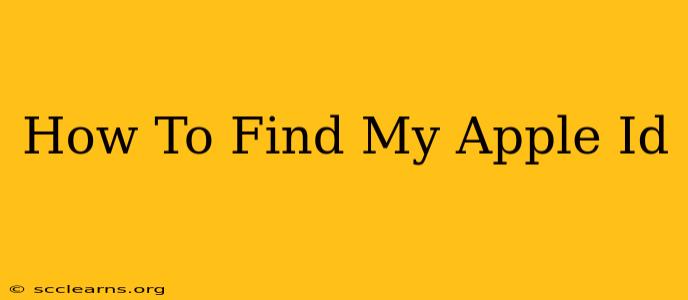Losing your Apple ID can feel frustrating, especially when you need access to your devices, apps, and services. But don't worry! Finding your Apple ID is easier than you think. This comprehensive guide walks you through several methods to quickly recover your Apple ID, getting you back on track in no time.
Understanding Your Apple ID
Before we dive into the recovery process, let's clarify what your Apple ID actually is. Your Apple ID is the account you use to access many Apple services, including:
- iCloud: For storing your photos, documents, and other data.
- App Store: To download and purchase apps, games, and other content.
- iMessage and FaceTime: To communicate with other Apple users.
- Apple Music and other Apple services: To enjoy a variety of Apple's subscription-based offerings.
Essentially, your Apple ID is the key to your entire Apple ecosystem. Knowing how to find it is crucial.
Methods to Find Your Apple ID
Here are several ways to locate your Apple ID, ranging from the simplest to slightly more involved techniques:
1. Check Your Apple Devices: The Easiest Way
This is often the quickest method. Your Apple ID is usually displayed prominently on many of your devices:
- iPhone, iPad, or iPod touch: Go to Settings > [Your Name]. Your Apple ID will be at the top of the screen.
- Mac: Click the Apple menu () in the top-left corner of your screen, then select System Settings. Click on your name in the sidebar to view your Apple ID.
2. Check Your Email: A Common Location
Your Apple ID is usually the same as the email address you used when you created the account. Check your inbox for emails from Apple. Search for emails containing phrases like:
- "Apple ID"
- "Account confirmation"
- "Welcome to Apple"
These emails often contain your Apple ID within the body of the message.
3. Use a Trusted Device: If You Have Access
If you have access to a trusted device signed in with your Apple ID, you can quickly find it within the settings. This method works similarly to method 1.
4. Apple's Website: A Last Resort
If all else fails, you can use Apple's website to recover your Apple ID. You'll likely be prompted to answer security questions or verify your identity using other methods for verification. Be prepared to provide information like your name, birthdate, and any other details associated with your account.
Important Note: If you're having trouble accessing your account through this method, Apple's support page offers additional assistance.
Protecting Your Apple ID: Proactive Steps
Once you've located your Apple ID, make sure to take steps to protect it:
- Create a strong password: Use a unique, complex password that's difficult to guess.
- Enable two-factor authentication: This adds an extra layer of security, making it harder for unauthorized users to access your account.
- Keep your contact information up-to-date: Ensure your email address and phone number are current in your Apple ID settings. This is crucial for password resets.
By following these steps, you'll not only find your Apple ID but also learn how to safeguard it for the future. Remember, your Apple ID is the gateway to your digital life within the Apple ecosystem. Protecting it is paramount.