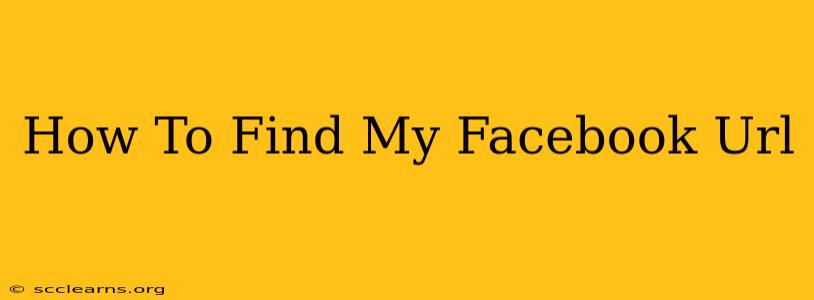Finding your Facebook URL might seem straightforward, but with the platform's evolving interface, it can sometimes be tricky. This guide provides a step-by-step process to locate your Facebook profile or page URL, regardless of whether you're using a desktop computer or a mobile device.
Locating Your Facebook Profile URL
Your Facebook profile URL is your unique address on the platform, allowing others to easily find and connect with you. Here's how to find it:
1. Access Your Facebook Profile: Log into your Facebook account and navigate to your profile page. You can usually do this by clicking on your profile picture in the top right corner of the Facebook website.
2. Check the Address Bar: The easiest way to find your Facebook URL is to simply look at the address bar of your web browser. The URL displayed there is your Facebook profile URL. It will typically look something like this: https://www.facebook.com/yourusername. Replace "yourusername" with your actual username.
3. Mobile App Method: If you're using the Facebook mobile app, the process is slightly different.
* **Android and iOS:** Open your Facebook app and tap your profile picture. Once you are on your profile page, click the three dots (More Options) in the upper right-hand corner. Select "Share Profile" and you can copy the link to your profile or send it to others.
Finding Your Facebook Page URL (For Business or Public Figures)
If you manage a Facebook page for a business or public figure, the URL is slightly different and also readily available within the page itself.
1. Go to Your Facebook Page: Log in to your Facebook account and navigate to the Facebook Page you want to find the URL for.
2. Check the Address Bar (Desktop): Similar to the profile URL, you can find your Facebook Page URL by looking at the address bar in your web browser. The structure will be similar to https://www.facebook.com/[PageName]. Replace "[PageName]" with the actual name of your Facebook Page. Note that Facebook may sometimes generate a unique URL instead of using the exact page name.
3. Check the Page's "About" Section (Desktop and Mobile): Most Facebook Pages prominently display their URL within the "About" section. This is a reliable method, especially if the address bar method is unclear.
4. Use the "Share Page" option in the Mobile App: If you are using the Facebook mobile application to locate the URL of your business or public figure page, follow the same instructions mentioned above for the profile, but choose "Share Page" instead.
Troubleshooting Tips
-
Username vs. Full Name: Your Facebook username is different from your full name. The username is the part of the URL after
facebook.com/. Your full name may be shown on your profile but it's not necessarily your Facebook URL. -
Custom URLs: You may have a custom URL for your Facebook Page, making it easier to remember and share. Check your Page's settings to confirm whether you have one set up.
-
Incorrect Link: If you're copying and pasting a link, double-check for any typos.
By following these simple steps, you can quickly and easily find your Facebook profile or page URL. Remember to double-check the link before sharing it with others to ensure accuracy!