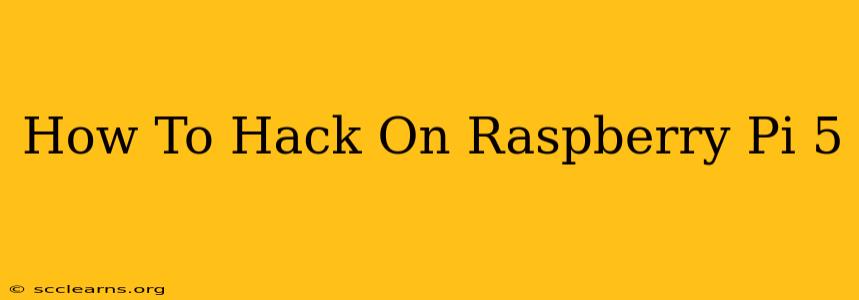The Raspberry Pi 5, with its increased processing power and improved capabilities, offers a fantastic platform for ethical hacking and security exploration. This isn't about illegal activities; instead, we'll explore using the Pi 5 to learn about cybersecurity, test your own systems, and build your skills in a responsible and legal manner. Disclaimer: Any attempt to access or use computer systems without explicit permission is illegal and unethical. This guide is for educational purposes only.
Setting Up Your Raspberry Pi 5 for Ethical Hacking
Before you begin, ensure you have a Raspberry Pi 5, a power supply, an SD card, a keyboard, a mouse, and a monitor. You'll also need an internet connection.
1. Install a Suitable Operating System
Several operating systems are well-suited for ethical hacking on the Raspberry Pi 5. Popular choices include:
- Kali Linux: A penetration testing distribution packed with security tools.
- Parrot OS: Another popular choice with a strong focus on security and penetration testing.
- BlackArch Linux: A massive collection of security tools, though it can be resource-intensive.
Choose the distribution that best fits your experience level and the specific tasks you want to perform. Remember to download the Raspberry Pi-specific image.
2. Configure Network Settings
Proper network configuration is crucial for connecting to other systems for testing. Ensure you have a stable internet connection and configure your Pi's static IP address to avoid any connectivity issues during your experiments.
3. Install Essential Tools
Once your OS is installed, you'll need to install essential tools. These might include:
- Nmap: A port scanner for network reconnaissance.
- Wireshark: A network protocol analyzer for capturing and inspecting network traffic.
- Metasploit Framework: A penetration testing framework with a vast library of exploits.
- John the Ripper: A password cracker (use ethically and only on systems you own or have explicit permission to test).
Ethical Hacking Projects for Raspberry Pi 5
Now that your Pi 5 is ready, here are some ethical hacking projects you can undertake:
1. Network Scanning and Reconnaissance
Learn how to identify vulnerabilities in your own network using Nmap. Practice safe scanning techniques and understand the ethical implications of network scanning. Focus on identifying potential weaknesses in your home network's security to improve its defenses.
2. Setting up a Honeypot
A honeypot is a decoy system designed to attract and trap malicious actors. Setting one up on your Raspberry Pi 5 can help you learn about attacker techniques without putting your main systems at risk.
3. Web Application Vulnerability Assessment
Learn about common web application vulnerabilities such as SQL injection and cross-site scripting (XSS). Use tools like OWASP ZAP to scan and test web applications for these vulnerabilities. Always obtain permission before testing any web application.
4. Wireless Network Security
Explore the security of your wireless network. Learn about different encryption protocols (WPA2, WPA3) and how to secure your network against unauthorized access. You can even simulate attacks (on your own network!) to understand how they work.
Staying Ethical and Legal
Remember, ethical hacking is crucial. Always obtain explicit permission before testing any system that you do not own. Illegal hacking activities can result in serious legal consequences. Focus on learning, improving your skills, and contributing positively to cybersecurity. Use your newfound knowledge responsibly and ethically.
This guide provides a starting point for exploring the world of ethical hacking using the Raspberry Pi 5. Continue learning and expanding your knowledge to become a responsible and skilled cybersecurity professional. Remember to always prioritize ethical considerations and legal compliance in all your activities.