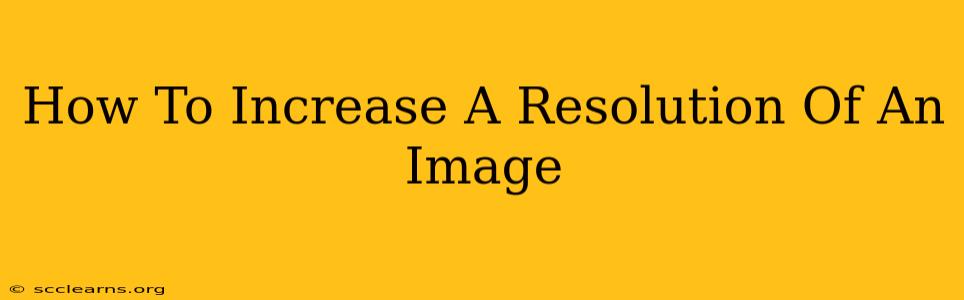Increasing the resolution of an image is a common need for photographers, graphic designers, and anyone working with digital images. A higher resolution means a sharper, clearer image, perfect for printing or large displays. However, simply enlarging an image without the right techniques will result in a blurry, pixelated mess. This guide will walk you through effective methods to increase image resolution while preserving image quality as much as possible.
Understanding Image Resolution
Before diving into the methods, let's understand what image resolution actually is. Resolution is measured in pixels (dots) per inch (PPI) or pixels per centimeter (PPC). A higher PPI/PPC means more pixels packed into the same area, resulting in a sharper image. When you increase resolution, you're essentially adding more pixels to the image. The challenge lies in creating these new pixels in a way that doesn't compromise the image's details.
Methods to Increase Image Resolution
There are several techniques you can use to effectively increase image resolution. The best approach depends on the image itself and the desired outcome.
1. Using Image Upscaling Software
Several software programs specialize in intelligently upscaling images. These programs use algorithms to analyze the existing pixels and predict the values of the new pixels, minimizing the appearance of blurriness. Popular choices include:
-
Adobe Photoshop: Photoshop's "Image Size" function offers various resampling methods, including Bicubic Smoother (for a smoother enlargement) and Bicubic Sharper (for a sharper result). Experimenting with different methods is key to finding the optimal settings for your image.
-
GIMP (GNU Image Manipulation Program): A free and open-source alternative to Photoshop, GIMP also provides image scaling options with different resampling algorithms. While not as feature-rich as Photoshop, it's a powerful tool for upscaling images.
-
Dedicated Upscaling AI Tools: Several online and standalone tools leverage artificial intelligence to perform image upscaling. These AI-powered tools often produce impressive results, particularly with detailed images. They learn patterns from existing pixels and fill in the gaps intelligently, producing more natural-looking enlargements than traditional methods. Be aware that some of these AI tools may require subscriptions or may have limitations on image size.
2. Understanding Resampling Methods
When upscaling, the software uses resampling methods to create new pixels. The choice of method significantly impacts the outcome:
-
Nearest Neighbor: This method simply replicates the nearest existing pixel. It's fast but often results in a blocky, pixelated appearance.
-
Bilinear: This method averages the colors of surrounding pixels. It's smoother than nearest neighbor but can still result in some blurriness.
-
Bicubic: This method considers a larger area of surrounding pixels, providing a better balance between sharpness and smoothness. It's generally the preferred method for upscaling.
-
AI-based upscaling: These methods often use deep learning to analyze the image and generate new pixels that seamlessly fit the existing ones. These can yield the best quality results but can require more processing time.
3. Improving Image Quality Before Upscaling
Before you increase the resolution, it's crucial to ensure the original image is of the highest possible quality. This might involve:
-
Noise Reduction: Removing noise from the original image can help reduce artifacts after upscaling.
-
Sharpening: A slight sharpening before upscaling can help preserve detail. However, over-sharpening can create halos or other artifacts.
4. Managing Expectations
Remember that upscaling an image can never truly create new information. You're essentially "guessing" what the missing pixels should look like. While modern techniques can produce remarkable results, you'll generally get better results with images that started with a high resolution.
Conclusion
Increasing image resolution effectively involves understanding the limitations and employing appropriate techniques. Experiment with different software and resampling methods to find the best approach for your specific image. Combining pre-processing steps like noise reduction with sophisticated upscaling algorithms can yield significant improvements in image quality. Remember that while you can improve resolution, you can't magically add detail that wasn't present in the original image.