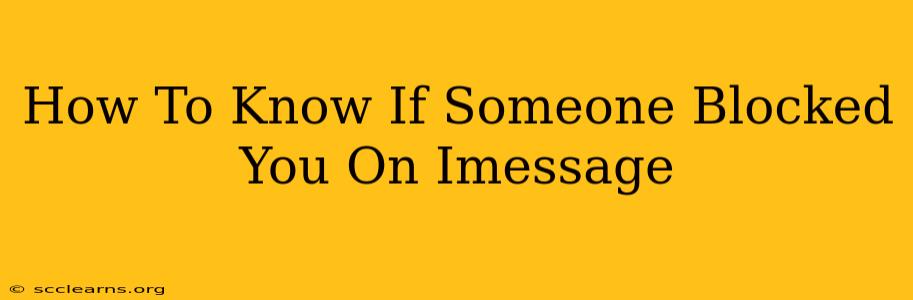It's frustrating when you suspect someone has blocked you on iMessage, leaving you wondering what happened. This guide will walk you through the telltale signs that someone has blocked your iMessage, helping you understand the situation and navigate your next steps.
Key Signs Someone Blocked Your iMessage
While there's no single definitive message from Apple stating "You've been blocked," several indicators strongly suggest someone has blocked your iMessage. Let's explore them:
1. Messages Not Delivering
The most obvious sign is that your messages aren't delivering. Instead of seeing the familiar "Delivered" notification under your message, you might see:
- Nothing at all: The message simply sits there, with no indication of delivery or read receipts. This is often the biggest clue.
- "Sent" but no delivery: The message shows "Sent," but it never progresses to "Delivered," even after a significant amount of time.
Important Note: Remember that a lack of a "Read" receipt doesn't necessarily mean a block. The recipient might have simply disabled read receipts.
2. Calls Not Going Through
If you attempt to make a FaceTime call to someone and it immediately goes to voicemail, this could be another indicator that they have blocked you. iMessage and FaceTime are closely linked. A blocked iMessage often implies a blocked FaceTime as well.
3. No Updates to their iMessage Profile Picture
If you previously saw a profile picture in iMessage but it's now just the default, it could mean they've blocked you. Remember, updating the profile image requires them to re-send the data. They won't if they’ve blocked you.
4. Checking Other Communication Methods
If you're still unsure, try contacting the person through other channels like a phone call, email, or social media. If they respond through these channels but not iMessage, it suggests the iMessage block is intentional.
What to Do If You Think You've Been Blocked
It's important to remember that blocking someone on iMessage is a personal decision, and you should respect their choice. However, if you're concerned, consider the following:
- Consider the context: Reflect on your recent interactions. Was there a conflict or misunderstanding? Sometimes, a pause in communication isn't intentional.
- Give them space: Avoid sending repeated messages. This can come across as harassing and make the situation worse.
- Reach out via another method: If you need to communicate something important, try alternative methods as mentioned above.
- Accept their decision: If the block persists, it’s crucial to respect their decision and move on.
Understanding iMessage Blocking
iMessage blocking is a privacy feature designed to give users control over their communication. It doesn't necessarily indicate a major falling-out; sometimes, it's a way to manage overwhelming notifications or to distance themselves from unwanted contact.
Remember, there is no foolproof method to definitively determine if someone has blocked you on iMessage without direct communication with them. However, the combined evidence of the above signs strongly suggests a block. Always prioritize respectful communication and understand personal boundaries.
Keywords: iMessage, blocked, blocked on iMessage, how to know if blocked on iMessage, iMessage blocking, FaceTime, messages not delivering, no delivery, profile picture, communication, privacy
This post provides valuable information on how to identify if you've been blocked on iMessage. It offers practical advice and emphasizes respectful communication, making it a helpful resource for users experiencing this issue. The use of subheadings, bold text, and a clear structure enhances readability and SEO optimization.