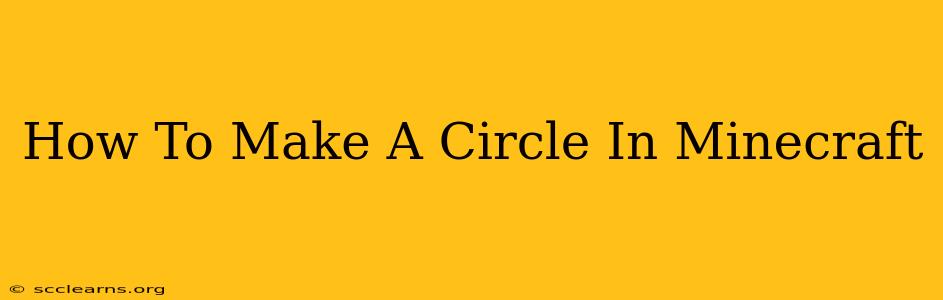Creating perfect circles in Minecraft can seem tricky, given the game's blocky nature. But with the right techniques and a little patience, you can build stunning circular structures, from simple decorations to elaborate builds. This guide will walk you through several methods, from simple approximations to more precise techniques, catering to all skill levels.
Method 1: The "Hand-Drawn" Method (for Beginners)
This is the simplest method, ideal for smaller circles and quick projects. It relies on your eye and a bit of trial and error.
- Step 1: Choose your radius. Decide how big you want your circle. The radius is the distance from the center to the edge.
- Step 2: Place a center block. This will be your starting point.
- Step 3: Start placing blocks. Begin placing blocks approximately one radius away from the center block, keeping a roughly equal distance between each block. It's okay if it's not perfect at this stage.
- Step 4: Fill in the gaps. Once you have a rough circle outline, you can start filling in any gaps between the blocks to refine the shape.
Pros: Easy to learn, requires no special tools. Cons: Produces an imperfect, uneven circle, best for smaller circles or quick projects.
Method 2: The Compass Method (for More Precise Circles)
This method offers significantly more accuracy, particularly for larger circles. It uses a simple "compass" technique.
- Step 1: Determine your radius. Decide on the desired size of your circle.
- Step 2: Choose a center point. This is the pivotal point for your circle.
- Step 3: Use a "compass" (two blocks). Place a block at the center point. Then, using a second block, measure your desired radius from the center. Using this block as a guide, place blocks around the center, keeping a consistent radius distance. This is your "compass." You'll need to reposition your "compass" to create a full circle.
- Step 4: Refine the shape. Once you have a basic circular outline, you can carefully fill in gaps for a smoother circle.
Pros: More precise than the hand-drawn method, suitable for larger circles. Cons: Can be time-consuming, still requires some manual adjustment.
Method 3: Using Circle-Generating Tools (For Perfect Circles)
For those seeking perfect circles, several external tools can generate circle patterns for you to easily build in Minecraft. These online tools typically allow you to input a radius, and they generate a blueprint of the blocks needed. You then simply copy the pattern in-game.
Pros: Creates near-perfect circles, very efficient. Cons: Requires using external tools and transferring patterns.
Tips for Building Perfect Circles in Minecraft
- Use a consistent block type. Choosing one block type keeps your circle visually unified.
- Take your time. Rushing the process can lead to inconsistencies.
- Zoom out regularly. Step back from your creation to assess its shape.
- Experiment with different methods. Try different techniques to find what suits you best.
- Practice makes perfect. The more you create circles, the better you'll become at it.
Building circles in Minecraft is a valuable skill for any player. Mastering these techniques will allow you to build impressive structures and personalize your Minecraft world. So grab your blocks and get creative! Good luck!