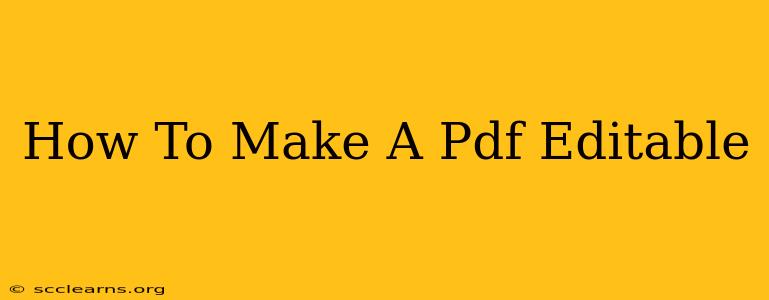Are you staring at a PDF, wishing you could edit its content? Many people encounter this common problem. Luckily, turning a PDF into an editable document is easier than you might think. This comprehensive guide will walk you through several methods, helping you choose the best approach for your specific needs.
Understanding PDF Limitations
Before diving into the editing process, it's crucial to understand that PDFs aren't inherently designed for editing. Their primary purpose is to preserve document formatting and ensure consistent viewing across different devices. This means directly editing a PDF like a Word document isn't always possible. The method you'll use depends on how the PDF was created.
Methods to Make a PDF Editable
Here are several effective ways to make a PDF editable, categorized for clarity:
1. Using Online PDF Editors
Many free and paid online PDF editors offer easy-to-use interfaces for editing PDFs. These tools typically work through your web browser, eliminating the need for software downloads. Some popular options include:
- Smallpdf: Known for its user-friendly interface and a range of PDF tools beyond editing.
- Adobe Acrobat Online: A web-based version of the industry-standard Adobe Acrobat, offering powerful editing capabilities.
- PDFescape: A free option with limitations, suitable for basic editing tasks.
Advantages of online editors:
- Accessibility: Accessible from any device with an internet connection.
- Ease of use: Many offer intuitive interfaces.
- No software installation required.
Disadvantages of online editors:
- Internet dependency: Requires a stable internet connection.
- Security concerns: Uploading sensitive documents to a third-party service carries inherent risks.
- Feature limitations: Free versions often have restricted functionality.
2. Utilizing Desktop PDF Editors
For more advanced editing and offline access, desktop PDF editors are a great choice. These are software applications installed directly on your computer. Popular options include:
- Adobe Acrobat Pro DC: The industry standard, offering comprehensive editing features, but it comes with a subscription fee.
- Nitro PDF Pro: A powerful alternative to Adobe Acrobat, with a range of features and a user-friendly interface.
- Foxit PDF Editor: Another solid choice offering a good balance of features and affordability.
Advantages of desktop editors:
- Offline access: You can edit PDFs without an internet connection.
- Advanced features: Often provide more robust editing tools than online editors.
- Better security: You control where your documents are stored.
Disadvantages of desktop editors:
- Cost: Many high-quality desktop editors come with a price tag.
- Software installation: Requires downloading and installing the software.
- System requirements: May have specific system requirements.
3. Converting PDF to a Different Format
If the PDF is a scanned document or image-based PDF, editing directly might be impossible. In these cases, converting the PDF to a different editable format, such as Microsoft Word (.docx) or Google Docs (.gdoc), is often the best solution. Many online converters are available. However, be aware that the conversion may not perfectly preserve the original formatting.
Advantages of conversion:
- Works with scanned PDFs.
- Utilizes familiar editing software.
Disadvantages of conversion:
- Formatting loss: Formatting may not be perfectly preserved.
- Image quality degradation: Image quality can sometimes suffer during conversion.
Choosing the Right Method
The best method for making a PDF editable depends on several factors:
- Your budget: Free online tools are great for simple edits, while advanced features require paid software.
- Your technical skills: Online editors are generally easier to use than desktop software.
- The complexity of the PDF: Simple text-based PDFs are easier to edit than complex ones with images and formatting.
- Your need for offline access: Desktop editors are necessary for editing when you're not connected to the internet.
By carefully considering these factors, you can choose the optimal method to make your PDF editable and get back to work efficiently. Remember to always back up your original PDF before making any edits.