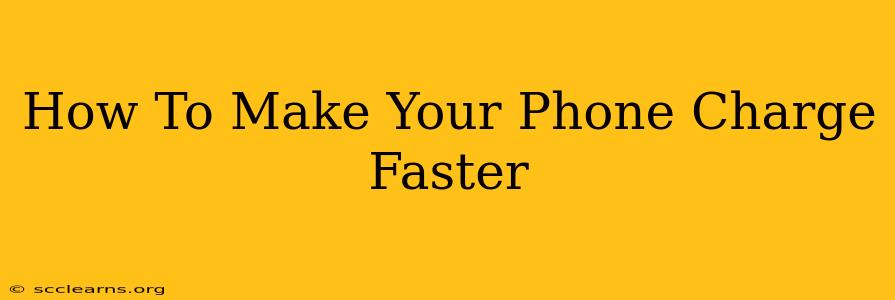Is your phone battery always running on empty? Tired of waiting ages for a full charge? You're not alone! Many of us experience slow charging, but there are several ways to significantly speed up the process. This guide will explore practical tips and tricks to help you juice up your phone faster and get back to what matters.
Understanding Your Phone's Charging Speed
Before diving into the tips, it's helpful to understand what factors influence charging speed. These include:
-
Your phone's capabilities: Not all phones charge at the same speed. Newer phones often support fast charging technologies (like USB Power Delivery or Quick Charge), while older models might charge much slower. Check your phone's specifications to see what charging technology it supports.
-
The charger: Using a low-wattage charger will inevitably lead to slower charging times. A higher-wattage charger, compatible with your phone's fast-charging capabilities, is key to faster charging.
-
The charging cable: A damaged or low-quality cable can significantly impede charging speed. Ensure you're using a cable that is specifically designed for fast charging and is in good condition.
-
Battery health: Over time, your phone's battery degrades. An older battery will naturally charge slower than a new one.
-
Phone usage while charging: Using your phone heavily while charging slows the process, as the phone is simultaneously consuming power.
Practical Tips for Faster Charging
Now that we understand the fundamentals, let's explore actionable steps you can take to charge your phone faster:
1. Use the Right Charger and Cable
This is the most important tip! Using the correct charger and cable is crucial. Use the charger and cable that came with your phone, or a reputable third-party charger and cable that specifically supports your phone's fast-charging technology (if available). Avoid using cheap, generic cables and chargers, as these can damage your battery or charge very slowly.
2. Optimize Charging Environment
Heat is the enemy of battery health and fast charging. Avoid charging your phone in direct sunlight or in extremely hot environments. Keeping your phone cool will contribute to a faster and healthier charging process.
3. Turn on Airplane Mode
While charging, switch your phone to Airplane mode. This disables Wi-Fi, Bluetooth, and cellular data, minimizing power consumption and allowing for a faster charge.
4. Close Unnecessary Apps
Running multiple apps in the background drains your phone's battery and slows down the charging speed. Close any unnecessary apps before plugging in your phone.
5. Enable Fast Charging (If Available)
Most modern phones have a fast charging option in their settings. Make sure this feature is enabled to maximize charging speed. The exact location of this setting varies depending on your phone's operating system and manufacturer.
6. Consider a Wireless Charger (with caveats)
Wireless charging is convenient, but it's generally slower than wired charging. If you choose to use wireless charging, ensure you have a high-quality, fast wireless charging pad compatible with your phone.
7. Avoid Charging to 100%
Constantly charging your phone to 100% can actually shorten its lifespan. Aim for around 80-90% for daily use. Modern phones often have battery optimization features to help manage charging cycles.
Conclusion
By following these tips, you can significantly improve your phone's charging speed and extend its battery life. Remember to always use high-quality accessories compatible with your phone's charging capabilities. A little attention to these details can make a big difference in your daily routine!
Keywords: fast charging, phone charging, charge phone faster, quick charge, battery life, charging tips, optimize charging, phone battery, USB Power Delivery, Quick Charge, wireless charging, charging cable, charger, battery health.