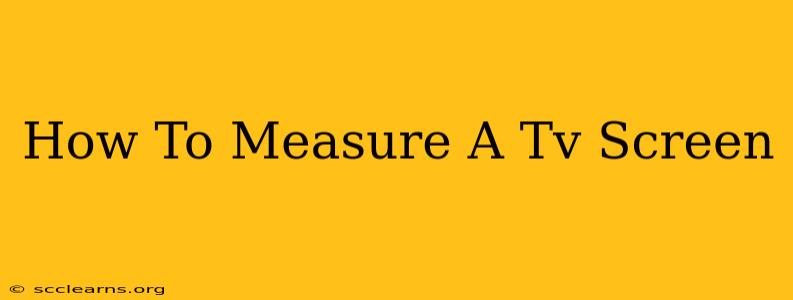Buying a new TV can be exciting, but ensuring it fits your space requires accurate measurements. Knowing how to measure a TV screen correctly is crucial, whether you're replacing an old set or adding a new one. This guide provides clear steps and addresses common misconceptions.
Understanding TV Screen Measurements
Before we dive into the measuring process, it's essential to understand what you're actually measuring. TV sizes aren't arbitrary; they represent the diagonal measurement of the screen, measured in inches. This diagonal line runs from one corner of the screen to the opposite corner.
Why Diagonal Measurement?
The diagonal measurement is a standardized way to compare TV sizes. It considers both the width and height of the screen, providing a single, easily comparable figure. While you might want to know the width and height separately for fitting purposes (we'll cover that too!), the advertised size always refers to the diagonal.
How to Measure Your TV Screen: Step-by-Step
You'll need a flexible tape measure for this process. Here’s how to accurately measure your TV screen diagonally:
- Prepare your tools: Grab your tape measure and ensure it's in good working order.
- Find a safe position: Approach your TV from a safe distance to avoid damaging the screen or yourself.
- Start at one corner: Place the end of the tape measure at the bottom left (or right) corner of your TV screen. Make sure the tape measure is snug against the edge of the screen.
- Extend diagonally: Stretch the tape measure diagonally across the screen to the opposite top right (or top left) corner.
- Read the measurement: Note the measurement where the tape measure ends at the opposite corner. This number, in inches, is your TV's screen size.
Measuring for Space: Beyond the Diagonal
While the diagonal measurement tells you the screen size, you often need the width and height to ensure it fits your furniture and space. Here's how to get those measurements:
- Measure the width: Use your tape measure to find the distance across the bottom (or top) of the screen.
- Measure the height: Measure the distance from the bottom to the top of the screen.
- Consider the bezel: Remember to factor in the bezel (the plastic frame around the screen) when determining the overall dimensions of the TV. The bezel adds slightly to the total width and height.
Common Mistakes to Avoid
- Measuring the entire TV: Remember, you're measuring only the screen, not the entire TV unit which includes the stand and the surrounding plastic.
- Using a rigid ruler: A flexible tape measure is essential for accurately measuring the diagonal.
- Estimating: Always take an actual measurement to ensure accuracy. A small error can result in a TV that's too big or too small for your space.
Beyond the Numbers: Things to Consider
Once you have your measurements, consider these factors:
- Viewing distance: The size of the TV should be appropriate for your viewing distance to avoid eye strain.
- Room size: A large TV in a small room can feel overwhelming. Consider the room's proportions.
- TV Stand or Wall Mount: Ensure you have a suitable stand or wall mount to support your TV's weight and dimensions.
Knowing how to measure a TV screen accurately is vital for a seamless purchasing experience and a satisfying viewing experience. By following these steps and considering the additional factors, you can be confident in your choice of TV and its placement in your home.