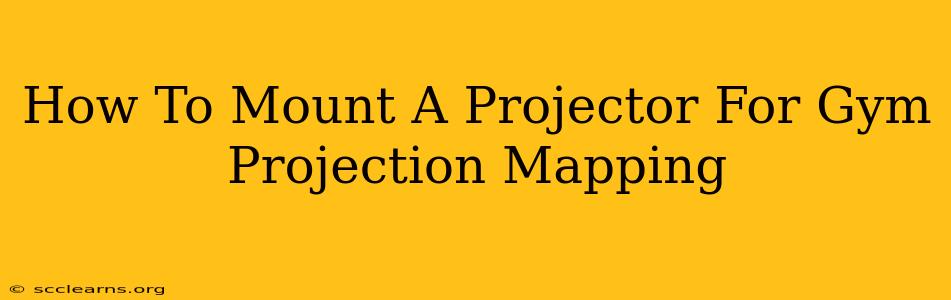Projection mapping is transforming the fitness industry, creating immersive and engaging workout experiences. But achieving stunning visuals requires careful projector placement. This guide provides a step-by-step approach to mounting a projector for gym projection mapping, ensuring optimal performance and visual impact.
Understanding Your Needs: Planning the Perfect Setup
Before you even think about mounting hardware, careful planning is crucial. This stage will determine the success of your projection mapping project.
1. Assess Your Gym's Space:
- Surface Area: Identify the surface you'll be projecting onto (walls, floors, equipment). Measure its dimensions accurately. Irregular surfaces will require more advanced techniques and potentially specialized software.
- Ambient Light: Gym lighting can significantly impact image clarity. Consider using blackout curtains or other light-reducing measures. The higher the ambient light, the more powerful (and expensive) your projector will need to be.
- Obstacles: Note any obstacles that could interfere with the projector's position or the projected image (mirrors, beams, equipment).
- Power Outlets: Ensure convenient access to power outlets near your chosen mounting location.
- Viewing Angle: Consider the optimal viewing angle for your audience. Where will people be positioned during the workout classes? A slightly downward angle often works best.
2. Choose the Right Projector:
- Brightness (Lumens): Higher lumens are essential for brighter images in well-lit environments.
- Resolution: Higher resolution (e.g., 4K) offers sharper images, though this often comes at a higher cost.
- Throw Ratio: This determines the distance the projector needs to be from the projection surface to achieve a specific image size. A shorter throw ratio is beneficial for smaller spaces.
- Features: Look for features like lens shift (adjusting the image vertically and horizontally without moving the projector) and keystone correction (fixing trapezoidal distortion). These are particularly helpful for non-square projection surfaces.
3. Selecting the Appropriate Mounting Hardware:
Your mounting hardware choice depends on the projector's weight, the mounting surface, and your desired placement.
- Ceiling Mounts: Ideal for maximizing space and providing a clean look. Consider adjustable ceiling mounts for precise positioning. Ensure the ceiling can support the weight of the projector.
- Wall Mounts: Suitable when ceiling mounting isn't feasible. Opt for a sturdy wall mount that securely holds the projector.
- Tripod Mounts: Offer flexibility but are less stable than ceiling or wall mounts. Best suited for temporary setups or smaller projectors.
- Mobile Stands: These allow for easy adjustment and repositioning, useful for versatile gym spaces.
Mounting Your Projector: A Step-by-Step Guide
Once you've planned and gathered your equipment, follow these steps:
- Secure the Mounting Bracket: Carefully attach the chosen mounting bracket (ceiling, wall, or tripod) to the designated surface, ensuring stability and following the manufacturer's instructions.
- Mount the Projector: Attach the projector to the bracket, securing it firmly. Double-check for stability before proceeding.
- Connect Cables: Run the necessary power cables and HDMI or other input cables. Ensure they are neatly routed and secured to prevent tripping hazards.
- Test and Adjust: Turn on the projector and adjust the focus, keystone correction, and lens shift to achieve a clear, undistorted image. Fine-tuning might involve several attempts.
- Calibration: Use projection mapping software to calibrate the projector's alignment with your projection surface, ensuring accurate mapping of the visuals.
Troubleshooting and Maintenance
- Image Distortion: Adjust the keystone correction and lens shift features.
- Uneven Brightness: Check for obstructions and adjust projector settings.
- Color Issues: Ensure correct color settings in your projector and projection mapping software.
- Regular Cleaning: Keep the projector lens clean to prevent image degradation.
By carefully following these steps, you can successfully mount your projector for gym projection mapping, transforming your fitness space into an exciting and engaging environment. Remember that professional installation is always an option if you are unsure about any aspect of the process. The result will be well worth the effort!