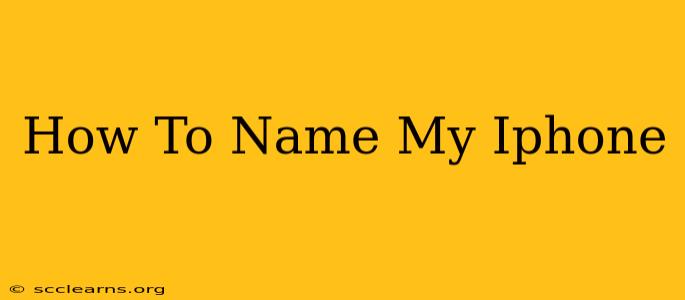Choosing a name for your iPhone is more than just a simple task; it's a chance to personalize your tech and reflect your personality. Whether you're a seasoned Apple user or just got your first iPhone, this guide will walk you through the process of naming your device, offering tips and tricks along the way.
Why Name Your iPhone?
Before diving into how to name your iPhone, let's explore why you might want to. There are several practical and fun reasons:
-
Easy Identification: If you have multiple Apple devices (iPhones, iPads, Macs), naming them helps you quickly identify which is which in your settings and notifications. No more squinting at slightly different icons!
-
Personalization: It’s your phone, make it yours! A personalized name adds a touch of individuality to your tech. It’s a small detail that can brighten your day.
-
Organization: If you manage multiple devices, naming them helps with organization and simplifies troubleshooting. Finding a specific device in a list becomes much faster.
-
Fun and Creativity: Naming your iPhone gives you a chance to unleash your creativity. Let your imagination run wild!
How to Name Your iPhone: A Step-by-Step Guide
Naming your iPhone is surprisingly easy. Here’s how:
-
Go to Settings: Open the "Settings" app on your iPhone. This is typically represented by a grey icon with gears.
-
Tap on "General": Locate and tap on the "General" option. You'll find it near the top of the settings menu.
-
Select "About": In the "General" settings, scroll down and tap on "About."
-
Find "Name": You'll see your iPhone's current name (likely the model, such as "iPhone 14"). Tap on this field.
-
Enter Your Desired Name: A keyboard will appear. Type in your chosen name for your iPhone. Be creative! You can use letters, numbers, and even emojis.
-
Save Your Changes: Once you’ve entered your desired name, simply navigate away from the screen (or press the back button). Your iPhone will automatically save the new name.
Creative iPhone Naming Ideas
Stuck for inspiration? Here are some ideas to get your creative juices flowing:
Based on Personality:
- "The Beast": For the powerful and reliable phone.
- "Sparkle": For the stylish and glamorous phone.
- "Brain": For the user who always relies on their iPhone.
- "My trusty sidekick": For someone that is inseparable from their phone.
Based on Color:
- "Midnight": For a space gray or black iPhone.
- "Sunrise": For a yellow or gold iPhone.
- "Ocean Blue": For a blue iPhone.
Funny & Quirky:
- "iPhoney"
- "Phone Home"
- "Pocket Rocket"
- "The Brick" (use with caution!)
Remember to keep your name concise and easy to remember. Avoid using names that are too long or complex, as this can make it difficult to identify your device later.
Beyond the Name: Personalizing Your iPhone
Naming your iPhone is just one step in personalizing your device. Consider exploring other ways to make it truly your own, such as:
- Customizing your Home Screen: Arrange your apps, widgets, and wallpapers to reflect your style.
- Choosing a unique ringtone: Stand out from the crowd with a ringtone that’s uniquely yours.
- Personalizing your lock screen: Use a custom photo or wallpaper.
By following these tips and letting your creativity flow, you can easily and effectively name your iPhone and transform it into a truly personalized device. Now go forth and name your faithful companion!