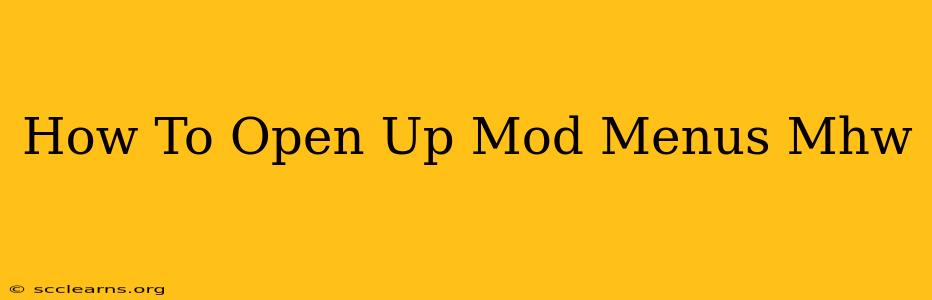How To Open Up Mod Menus in Monster Hunter World (MHW)
This guide explains how to access and utilize mod menus in Monster Hunter World (MHW). Important Note: Using mods can lead to bans from online play, so proceed with caution and only use mods in offline mode. This information is for educational purposes only; I do not endorse or condone cheating in online multiplayer games.
Understanding Mod Menus in MHW
Mod menus in MHW are third-party programs that alter the game's core functionality. They offer a wide array of options, from simple cosmetic changes to significant gameplay adjustments, such as:
- Item manipulation: Adding unlimited items, changing item stats, or creating custom items.
- Character customization: Modifying hunter appearance, skills, and stats.
- Monster manipulation: Changing monster health, behavior, and loot drops.
- Gameplay modifications: Adjusting game speed, difficulty, and other aspects.
It's crucial to remember that using these mods online is against Capcom's Terms of Service and can result in a permanent ban from the game.
Steps to Accessing and Using Mod Menus (General Overview)
The specific steps for accessing and using mod menus vary greatly depending on the particular mod menu you've chosen to use. However, the general process often involves these steps:
-
Finding a reputable mod menu: Research thoroughly before downloading any mod menu. Look for menus with positive reviews and a strong reputation within the MHW modding community. Beware of malicious downloads that may contain viruses or malware.
-
Downloading and installing the mod menu: Follow the instructions provided by the mod menu's creator carefully. This usually involves extracting the files to a specific location, and possibly requiring additional software or libraries.
-
Launching the game: Once the mod menu is installed correctly, launch Monster Hunter World.
-
Activating the mod menu: The activation method will vary. Some menus activate automatically, while others require a specific key combination or in-game command. Consult the mod menu's documentation for specific instructions.
-
Navigating the menu: Use the instructions provided with the mod menu to navigate and utilize its features. Most menus have intuitive interfaces, but it's always beneficial to familiarize yourself with the options available.
Risks and Precautions
Using mod menus carries several risks:
- Game bans: As mentioned, online use of mod menus will likely result in a ban from Capcom's servers.
- Data corruption: Poorly designed or malicious mod menus can corrupt your save files.
- Malware: Downloading from untrusted sources can expose your system to malware and viruses.
- Game instability: Mods can cause game crashes or glitches.
Always back up your save files before using any mods. This will allow you to restore your game if something goes wrong.
Legal and Ethical Considerations
Again, using mod menus online is against Capcom's rules and should be avoided. Respect the developers' work and the integrity of the online multiplayer experience. Use mods responsibly and ethically.
This guide provides a general overview. Remember to always research the specific mod menu you are using and follow its instructions carefully. Use at your own risk.