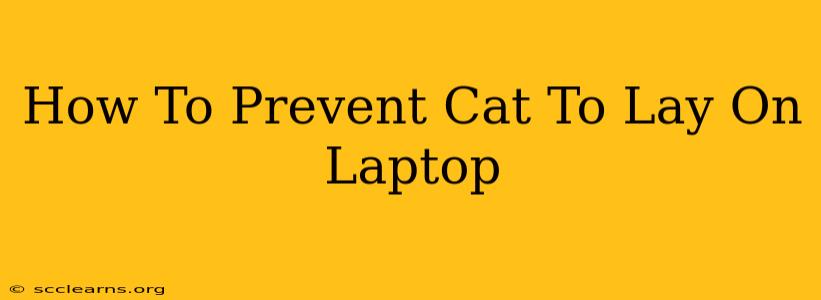Ah, the age-old battle: you, your laptop, and your feline overlord vying for the same prime real estate. Cats love the warmth emanating from laptops, and their soft fur makes them irresistible to pet – but that warmth can also damage your tech, and those adorable paws can lead to accidental keystrokes and spills. This guide provides effective strategies to deter your cat from using your laptop as a personal heating pad and comfy bed.
Understanding Your Cat's Motivation
Before we dive into solutions, it's crucial to understand why your cat loves your laptop. It's not just about the warmth. Cats are naturally drawn to:
- Warmth: Laptops generate heat, making them an attractive spot, especially in cooler environments.
- Elevated Positions: Cats enjoy high vantage points, offering a view of their surroundings. Your laptop provides just that.
- Soft Textures: The smooth surface of a laptop can be enticing to a cat looking for a comfortable spot to nap.
- Your Attention: Sometimes, cats simply want to be near you, and your laptop is where you spend a lot of time.
Proven Strategies to Keep Your Cat Off Your Laptop
Now that we understand the "why," let's explore the "how" – how to successfully keep your furry friend off your keyboard. These techniques range from simple deterrents to more involved strategies.
1. Change the Temperature
The simplest solution is to minimize the heat source. Try:
- Using a cooling pad: This will reduce the overall temperature of your laptop, making it less appealing to your cat.
- Working in a cooler room: If possible, find a cooler spot to work. Cats are less likely to be drawn to a less warm surface.
- Shutting down your laptop: When not in use, power down your laptop to eliminate the heat entirely.
2. Make It Uncomfortable
Cats don't like discomfort, so strategically making your laptop less inviting can be effective:
- Sticky paws: Cats hate sticky surfaces. Try placing double-sided tape (pet-safe, of course!) or sticky mats around your laptop's edges. Just be careful not to damage your laptop.
- Aluminum foil: The crinkling sound and texture of aluminum foil are often enough to deter a cat.
- Citrus scents: Cats generally dislike citrus scents. Place orange or lemon peels near your laptop (ensure they don't come into direct contact with the device).
3. Provide Alternatives
Often, cats seek out your laptop because they lack better alternatives. Offer them attractive alternatives:
- Cat beds: Provide a comfortable and warm bed in a nearby location.
- Cat trees: A cat tree allows your cat to reach high vantage points, satisfying their need for elevation and a good view.
- Warmth sources: A heated cat bed can also do the trick!
4. Train Your Cat
Training might sound daunting, but it can be surprisingly effective. Use positive reinforcement:
- Positive reinforcement: Reward your cat when they choose to be somewhere else, rather than your laptop. Treats and praise work wonders.
- Spray bottles: A quick spray of water (not too close!) can help to associate your laptop with something unpleasant.
5. Physical Barriers
Sometimes, you need a more definitive solution:
- Laptop stand: Using a laptop stand raises your laptop, making it less accessible.
- Closed doors: Keep your cat out of the room altogether.
Consistency is Key
Remember, consistency is crucial for success. Choose a method or combination of methods and stick to them. Don't give up if it doesn't work immediately; cats are creatures of habit and it might take time to change their behavior.
Beyond Deterrents: Protecting Your Laptop
Even with effective deterrents, accidents happen. To further protect your investment:
- Invest in a good laptop case: A sturdy case provides an extra layer of protection against scratches and spills.
- Keep drinks away: Avoid having drinks near your laptop to prevent accidental spills.
By combining preventative measures with strategies to deter your cat, you can reclaim your laptop and maintain a harmonious relationship with your furry friend. Remember, patience and understanding are key to success!