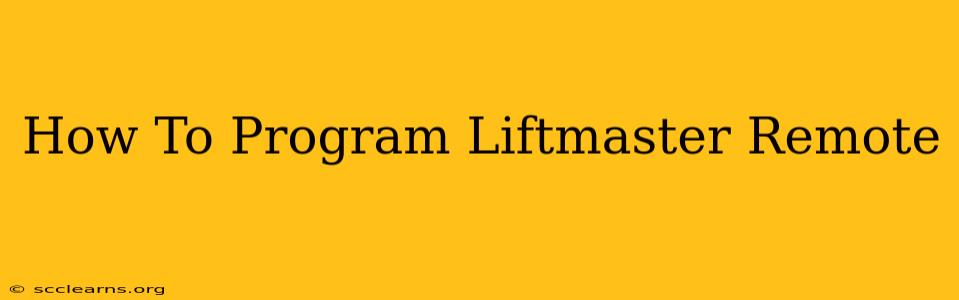Are you struggling to program your new LiftMaster remote? Don't worry, you're not alone! Many homeowners find this process a little confusing. This comprehensive guide will walk you through the process, ensuring you can open your garage door with ease in no time. We'll cover several different models and scenarios to help you find the solution that works for you.
Understanding Your LiftMaster System
Before we dive into programming, it's crucial to identify the type of LiftMaster system you have. This will determine the specific steps you need to follow. Common LiftMaster systems include:
- Older Models (with dip switches): These remotes use physical dip switches to set the code. Each switch is either up or down, creating a unique code combination.
- Newer Models (with rolling code technology): These remotes use a more secure rolling code system, constantly changing the code to enhance security. Programming is generally easier but requires different steps.
- Keypad Entry Systems: Some LiftMaster systems incorporate keypads for access. Programming a remote to work with these systems might involve a slightly different process.
Programming Your LiftMaster Remote: Step-by-Step Instructions
For Remotes with Dip Switches:
- Locate the Dip Switches: Open your LiftMaster remote. You'll find a set of small switches inside the remote's casing.
- Consult Your Garage Door Opener's Manual: The manual will usually include a table that correlates dip switch positions with specific code numbers.
- Set the Dip Switches: Carefully set each dip switch to the correct position, based on the code provided in your manual.
- Test the Remote: Close the remote and try to operate your garage door. If it doesn't work, double-check the dip switch settings.
Important Note: This method is less secure than rolling code technology. If you have security concerns, consider upgrading to a newer remote.
For Remotes with Rolling Code Technology:
- Locate the "Learn" Button: On your LiftMaster garage door opener, locate the "Learn" button. This button is usually located on the motor unit itself, often marked with a small "Learn" icon.
- Press and Hold the "Learn" Button: Press and hold the "Learn" button for a few seconds. Your opener's indicator light will often blink to confirm you've activated the learning mode.
- Press and Hold the Button on Your Remote: While the "Learn" button is still pressed, press and hold the button on your LiftMaster remote that you want to program.
- Release Both Buttons: Once you see the indicator light change (often by blinking a different pattern or staying lit), release both buttons.
- Test the Remote: Try to operate your garage door using the newly programmed button.
Troubleshooting Tips
- Check Batteries: Ensure your remote has fresh batteries. Weak batteries are a common cause of programming issues.
- Distance: Make sure you are within a reasonable distance of the garage door opener when programming.
- Obstructions: Interference from other electronic devices or physical obstructions can affect the signal.
- Manual Override: Try using the manual release cord on your garage door to ensure the door itself is functioning correctly.
Choosing the Right LiftMaster Remote
The best LiftMaster remote for you will depend on your needs and preferences. Consider the following factors:
- Number of Buttons: Some remotes have more buttons, allowing you to control multiple garage doors or other devices.
- Range: The range of your remote can vary depending on the model. Choose one with a range that suits your needs.
- Security: Rolling code remotes offer better security than remotes with dip switches.
By following these steps, you should be able to successfully program your LiftMaster remote. Remember to consult your owner's manual for specific instructions for your model. If you continue to experience problems, consider contacting LiftMaster support for assistance. Good luck!