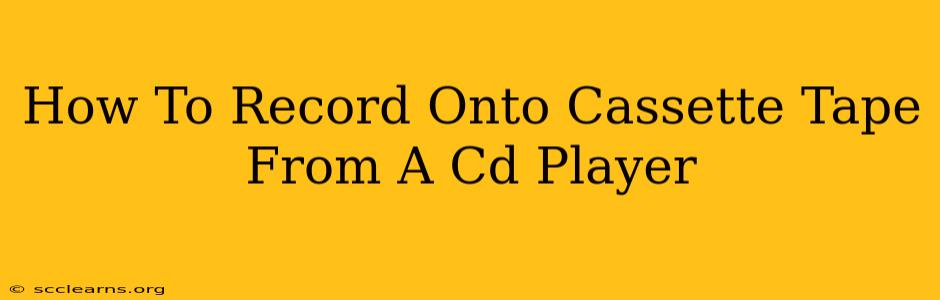Are you ready to relive the nostalgic sounds of cassette tapes? Perhaps you've got a cherished CD collection you want to preserve in a tangible, retro format. Whatever the reason, recording from a CD player onto a cassette tape is easier than you might think. This guide will walk you through the process, step-by-step, ensuring you get the best possible results.
Gathering Your Equipment: What You'll Need
Before you start, make sure you have all the necessary equipment. This simple process requires just a few key items:
- CD Player: This is where your music source lives. Make sure it's working correctly and that you have the CD you want to record ready.
- Cassette Tape Recorder/Player: This is the heart of the operation. Choose a recorder that is in good working order, and preferably one that offers a "recording level" adjustment. A well-maintained deck will produce a higher quality recording.
- Cassette Tape: Grab a blank cassette tape. High-bias tapes generally provide better sound quality than normal-bias tapes, but either will work.
- Audio Cable (RCA to RCA or 3.5mm to RCA): This cable connects your CD player's output to your cassette recorder's input. The specific cable type depends on the connections available on your devices. Check your CD player and cassette deck to see which type of cable you'll need. Most CD players use RCA jacks (red and white), while some portable cassette players might use a 3.5mm jack.
Step-by-Step Recording Guide
Now, let's get to the recording process itself. Follow these steps carefully for the best audio quality:
-
Prepare Your Cassette Tape: Insert a fresh blank cassette tape into the cassette deck. Press the "play" button to ensure the tape is feeding correctly. If there are any issues, rewind the tape and try again.
-
Connect Your Devices: Carefully connect the audio cable between the CD player's audio output jacks (typically "Line Out" or "Audio Out") and the cassette recorder's audio input jacks (usually labeled "Line In" or "Aux In"). Ensure correct polarity by matching the colored jacks (red to red, white to white).
-
Adjust Recording Levels: This is crucial for a good recording. Most cassette decks have a "recording level" control, often indicated by a dial or indicator lights. Start with the level at a moderate setting. Play a portion of your CD and adjust the recording level until the VU meters (if your deck has them) show consistent activity without peaking into the red. Too low, and the recording will be quiet; too high, and it'll be distorted.
-
Start Recording: Once you've set the recording level, press the "record" and "play" buttons simultaneously on the cassette recorder. Then, start playing the CD on your CD player.
-
Monitor the Recording: While the recording is in progress, pay attention to the VU meters or listen carefully to ensure there is no distortion or excessive background noise. If necessary, make small adjustments to the recording level.
-
Complete the Recording: Once the entire CD has been recorded, press "stop" on both the CD player and the cassette recorder.
-
Eject and Label: Carefully eject the cassette tape and label it clearly with the CD title and artist.
Tips for Optimal Recording Quality
- Clean your equipment: Dust and dirt can affect audio quality. Clean the heads of your cassette deck and the lens of your CD player before you begin.
- Use a well-maintained cassette deck: An older, poorly maintained deck may produce inferior sound quality.
- Use high-quality blank tapes: High-bias tapes generally provide clearer sound.
- Avoid recording at high volume: This can lead to distortion.
- Experiment with the recording level: The ideal level will vary depending on your equipment and the recording material.
Troubleshooting Common Problems
- No sound: Check all cable connections, make sure both the CD player and cassette recorder are switched on, and verify that the correct input and output jacks are selected.
- Distorted sound: Reduce the recording level.
- Weak sound: Increase the recording level.
Recording from a CD onto a cassette tape can be a fun and rewarding experience. By following these steps and tips, you can easily create your own unique collection of cassette tapes from your favorite CDs and enjoy the nostalgic charm of this classic audio format!