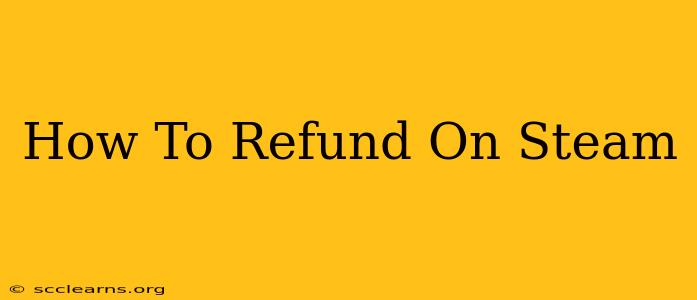Are you unhappy with a recent Steam purchase? Don't worry, Steam offers a refund policy that can help you recoup your money under certain circumstances. This guide walks you through the entire process, outlining eligibility requirements and providing clear instructions on how to request a refund.
Understanding Steam's Refund Policy
Before diving into the refund process, it's crucial to understand Steam's terms. They're generally pretty accommodating, but there are some limitations:
- Time Limit: You typically have 14 days from the purchase date to request a refund.
- Playtime Limit: You generally can't have played the game for more than 2 hours. This is to prevent abuse of the system.
- Exceptions: Some games and software are excluded from the refund policy, particularly those purchased during a sale and marked as "non-refundable." Always check the specifics of the product page before purchasing if you're unsure.
- Refunds are at Steam's Discretion: While the guidelines are clear, Steam reserves the right to deny a refund in certain situations, especially if they suspect abuse of the system.
Important Note: The specifics of Steam's refund policy can change, so always check the official Steam Support page for the most up-to-date information before initiating a refund request.
How to Request a Steam Refund
Here's a step-by-step guide on how to request a refund on Steam:
-
Access Steam Support: Go to the official Steam Support website. You can usually find a link in the Steam client itself under "Help."
-
Find Your Game: Search for the game or software you want to request a refund for. Steam's search function is usually very effective.
-
Select "I want a refund": Once you've found the product, select the appropriate option to indicate you're requesting a refund.
-
Provide a Reason: Steam will ask you to provide a reason for your refund request. Be honest and concise. Explaining why you're unhappy with the purchase increases your chances of approval. Common reasons include: game not working, game not as advertised, or simply changing your mind.
-
Submit Your Request: Review your request and submit it. Steam will process your request, usually within a few days to a couple of weeks.
What Happens After You Submit Your Request?
After submitting your refund request, you'll receive an email from Steam confirming that your request has been received. They'll then review your request based on their refund policy. You'll receive another email letting you know whether your refund has been approved or denied. If approved, the refund will be credited back to your original payment method.
Tips for a Successful Steam Refund
- Be polite and respectful in your communication: While Steam's refund policy is generally generous, being polite and respectful will significantly improve your chances of success.
- Provide specific details: The more detailed and specific your reason for the refund, the better. Include any error messages, screenshots, or other relevant information that supports your request.
- Check your purchase history: Ensure you're requesting a refund for the correct game and that it's within the 14-day/2-hour timeframe.
Maximizing Your Chances of a Successful Refund
Following these steps and understanding Steam's policy significantly increases your chances of a successful refund. Remember, honesty and clear communication are key. If your request is denied, you can always contact Steam support again to explain your situation further. While not guaranteed, a well-articulated appeal might change their decision.
This guide provides comprehensive information on how to obtain a Steam refund. However, remember to always consult the official Steam support pages for the most up-to-date information and policies.