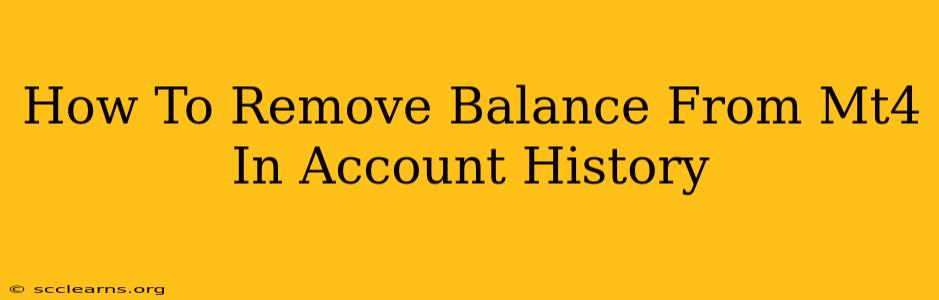Are you looking to remove or adjust the balance displayed in your MT4 account history? Unfortunately, there's no direct way to delete historical balance data from your MetaTrader 4 (MT4) platform. The account history is a record of all your trading activity, including deposits, withdrawals, and the resulting balance changes, and this is generally maintained for compliance and auditing purposes. However, there are ways to manage the appearance of your balance history or to focus on specific aspects of your trading performance.
Understanding MT4 Account History
Before we delve into the options, it's crucial to understand what your MT4 account history represents. This detailed record isn't just for your convenience; it's a vital document for tracking your trading performance over time. It includes:
- Opening Balance: The starting balance of your trading account for each trading day.
- Deposits and Withdrawals: A clear record of all funds added to or removed from your account.
- Profit and Loss (P&L): The cumulative profit or loss on all your open and closed trades.
- Closing Balance: The final balance at the end of each day's trading.
This data is essential for:
- Tax Reporting: Many jurisdictions require detailed records of trading activity for tax purposes.
- Performance Analysis: Analyzing your MT4 account history helps you identify trends, successful strategies, and areas for improvement.
- Risk Management: Tracking your account balance and P&L allows you to manage risk effectively.
Managing Your MT4 Account History Display
While you cannot erase entries, you can manipulate how your history is displayed to focus on specific elements:
1. Filtering Your Account History
MT4 offers powerful filtering options. You can filter your account history by:
- Timeframe: View your balance changes over specific periods (days, weeks, months, years).
- Trade Type: Focus on specific trades (e.g., only profitable trades or only losing trades).
- Symbol: Examine the performance of trades involving particular currency pairs or instruments.
This allows you to analyze specific aspects of your trading without being overwhelmed by the entire history.
2. Focusing on Specific Metrics
Instead of dwelling on the absolute balance, consider concentrating on other key performance indicators (KPIs):
- Profit Factor: This ratio measures the total profit versus the total loss.
- Win Rate: The percentage of profitable trades.
- Average Trade Profit/Loss: Identifies the average profit or loss per trade.
- Maximum Drawdown: The largest peak-to-trough decline in your account balance.
Analyzing these metrics provides a more nuanced understanding of your trading performance than simply focusing on the daily balance.
3. Using a Separate Spreadsheet or Trading Journal
For a cleaner, more customized view of your trading performance, consider exporting your MT4 data to a spreadsheet program like Microsoft Excel or Google Sheets. Here you can create custom charts and calculations tailored to your needs. You could even build a comprehensive trading journal to analyze your trades independently of your MT4 history.
Important Considerations
Remember, manipulating your MT4 account history in any way that misrepresents your trading performance is unethical and potentially illegal. Maintain accurate records for compliance and self-assessment purposes. The focus should be on understanding your trading strategy and improving your performance, not on hiding past results.
Conclusion
While you can't directly remove balance data from your MT4 account history, you can effectively manage and analyze it to your advantage. By using filtering options, focusing on key metrics, and potentially using external tools, you can gain valuable insights into your trading performance without needing to alter the historical record. Remember to always prioritize accurate record-keeping for responsible trading.