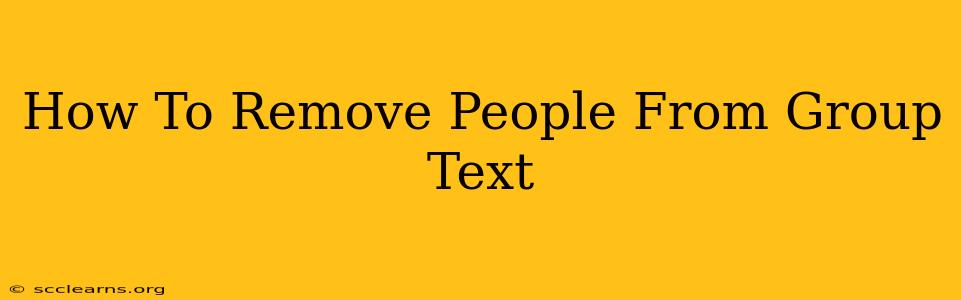Are you tired of unwanted participants in your group text? Does the constant influx of irrelevant messages make it difficult to keep track of important conversations? Removing individuals from a group text can restore order and streamline communication. This guide will walk you through the process for various platforms, ensuring you can regain control of your group chats.
Understanding Group Texting Protocols
Before diving into the removal process, it's crucial to understand how group texting differs across platforms. This affects how you remove participants. Some platforms allow for direct removal, while others require more indirect methods. The key difference often lies in whether the group text is a true group message (like a WhatsApp group) or a simple broadcast to multiple recipients (like a standard SMS/MMS).
Types of Group Texts:
- True Group Messages: These function like a dedicated chat room. All participants can see each other, add new members, and typically, an admin can remove members. Examples include WhatsApp, iMessage, Facebook Messenger, etc.
- Broadcast Lists: This involves sending the same message to multiple individual phone numbers. There's no shared space or interaction between recipients; it's more like sending individual texts at once. Removal means deleting the contact from the list for future messages.
Removing People From Group Texts: Platform-Specific Instructions
This section provides step-by-step instructions for several popular messaging platforms. Remember that interface designs can subtly change with updates.
Removing Someone from an iMessage Group Text
iMessage, Apple's messaging service, makes removing participants relatively straightforward:
- Open the group iMessage: Locate the group conversation you want to edit.
- Tap "Details": Usually found at the top right of the screen.
- Locate the participant: Find the person you wish to remove.
- Tap "Remove": This option will appear when you tap or long-press the participant's name.
- Confirm removal: A prompt will appear to confirm your action.
Removing Someone from a WhatsApp Group Chat
WhatsApp offers a more structured approach to group management:
- Open the group chat: Find the WhatsApp group you're managing.
- Access Group Info: Tap the group name at the top of the chat screen.
- Locate "Participants": Within the group information, you'll find a list of participants.
- Select the participant: Tap and hold the name of the person you wish to remove.
- Choose "Remove": This option will typically appear at the top of the screen.
- Confirm removal: Confirm your decision to remove the participant.
Removing Someone from a Facebook Messenger Group Chat
Facebook Messenger's group management is similar to WhatsApp's:
- Access the group chat: Open the Facebook Messenger group chat.
- Open Group Settings: Tap the group's name at the top of the screen. The location of settings might slightly differ based on your Messenger version.
- Find "Members" or "Participants": This section lists the group's members.
- Remove the participant: Tap on the person you wish to remove, and look for a "Remove" or similar option.
- Confirm the removal: Facebook Messenger will usually ask you to confirm the action.
Removing Someone from a Standard SMS/MMS Group Text
Standard SMS/MMS group texts don't usually have a built-in "remove" function. You cannot directly remove someone from the existing conversation. Instead, you'll have to start a new group chat without the unwanted participant. This means all future communication will happen in a new group message thread.
Preventing Future Issues
- Establish clear group guidelines: Setting ground rules early can prevent misunderstandings and unnecessary conflict.
- Create smaller groups: If you need to handle several discussions within a larger team, consider dividing conversations into more focused smaller groups.
- Utilize alternative communication methods: For more formal or sensitive discussions, explore email or dedicated project management tools.
By understanding the nuances of group texting on different platforms and implementing effective group communication strategies, you can maintain a positive and productive group messaging experience. Remember to always be respectful and courteous when removing individuals from a group text.