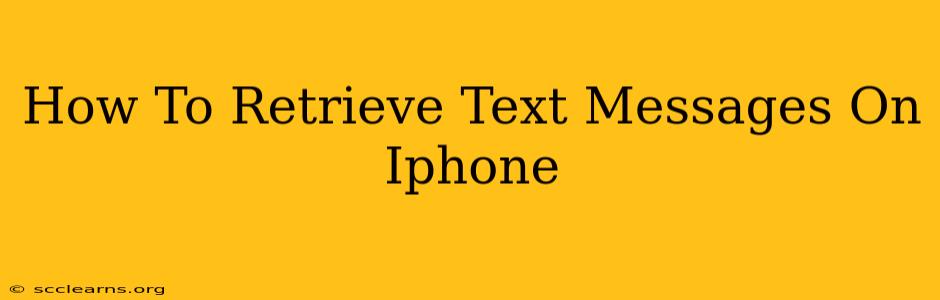Losing important text messages on your iPhone can be incredibly frustrating. Whether it's due to accidental deletion, a software glitch, or a phone upgrade, retrieving those messages is often possible. This comprehensive guide outlines several methods to help you recover your lost texts.
Understanding iPhone Text Message Storage
Before diving into recovery methods, it's crucial to understand where your iPhone stores text messages. iMessages (messages sent between Apple devices) and SMS/MMS messages (messages sent to non-Apple devices) are typically stored in your iPhone's local storage and synced with iCloud (if you have iCloud backup enabled). This is key to determining the best recovery strategy.
Methods to Retrieve Deleted Text Messages on iPhone
Several methods can help you recover deleted text messages, each with varying degrees of effectiveness:
1. Check Recently Deleted Messages
This is the simplest method and your first line of defense. iPhone automatically moves deleted messages to a "Recently Deleted" folder within the Messages app for a period of 30 days.
- Steps: Open the Messages app, tap "Edit" in the upper left corner, select the messages you want to recover, and tap "Recover." This is your easiest and quickest route to regaining lost texts.
2. Utilize iCloud Backup
If you regularly back up your iPhone to iCloud, you can restore your device from a previous backup. This will recover all data, including your text messages, to the state it was in at the time of the backup. Remember, this will overwrite your current data, so make sure it’s a backup you’re comfortable restoring.
- Steps: Back up your current iPhone data (if you haven't already) to avoid losing anything newer. Then, restore your iPhone from a previous iCloud backup through the device's settings. This will require your Apple ID and password.
3. Use iTunes/Finder Backup (for older iOS versions)
For older iOS versions, iTunes (on older computers) or Finder (on newer macOS versions) served as the primary method for backing up iPhones. If you have a backup created through iTunes/Finder, you can restore your device from that backup to recover your messages. Similar to iCloud backups, this will overwrite existing data.
- Steps: Connect your iPhone to your computer, open iTunes/Finder, select your device, and initiate the restore process from a previous backup.
4. Employ Third-Party Data Recovery Software
If the above methods fail, consider using third-party iPhone data recovery software. Many reputable applications are designed specifically for recovering deleted data from iOS devices. However, exercise caution when choosing software and ensure it’s from a trusted source to avoid malware. These often require you to connect your iPhone to your computer to scan for lost data.
Important Considerations:
- Regular Backups: The best way to prevent data loss is to regularly back up your iPhone using iCloud or iTunes/Finder. This ensures you have a copy of your data to restore in case of loss.
- Time Sensitivity: The sooner you attempt recovery after deleting messages, the higher the chances of success. Deleted data can be overwritten over time.
- Software Choices: If using third-party software, research and choose reputable options carefully. Read reviews and check for security certifications before downloading.
Preventing Future Text Message Loss
To avoid the frustration of losing precious text messages, consider these preventive measures:
- Enable iCloud Backup: This ensures automatic and regular backups of your data, including text messages.
- Regular Manual Backups: Even with iCloud, creating manual backups through iTunes/Finder provides an additional layer of protection.
- Screen Recording: For extremely important conversations, consider screen recording them as a supplementary safeguard.
By following these methods and preventative measures, you can significantly increase your chances of retrieving deleted text messages on your iPhone and minimize the risk of future data loss. Remember to always prioritize securing your valuable data.