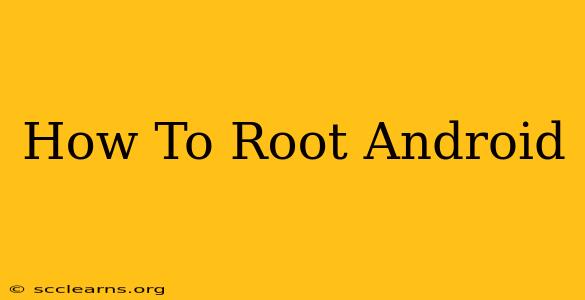Rooting your Android phone unlocks a world of customization and control. But before you dive in, it's crucial to understand what rooting is, its risks, and the step-by-step process. This comprehensive guide will walk you through everything you need to know.
What is Rooting?
Rooting your Android device gives you superuser access, essentially granting you complete control over the operating system and its files. Think of it as gaining administrator privileges on a Windows computer. This allows you to:
- Install custom ROMs: Upgrade to newer Android versions faster than official updates, or even switch to entirely different operating systems.
- Block bloatware: Uninstall pre-installed apps you don't use, freeing up space and improving performance.
- Overclock your CPU: Boost processing power (though this can impact battery life).
- Customize your device: Apply deeper system-level modifications, such as themes and tweaks not available through normal settings.
- Use advanced apps: Access apps that require root privileges to function.
Risks of Rooting
While rooting offers incredible benefits, it also carries significant risks:
- Voiding your warranty: Most manufacturers void warranties if you root your device.
- Bricking your phone: If the rooting process goes wrong, you could permanently damage your device, rendering it unusable.
- Security vulnerabilities: Rooting can make your phone more vulnerable to malware and security threats if not done carefully.
- Loss of data: There's always a risk of losing data during the rooting process. Always back up your data before proceeding!
Preparing to Root Your Android Device
Before starting, ensure you've completed these crucial steps:
- Back up your data: This is absolutely critical. Back up everything – contacts, photos, videos, apps, and settings – to a cloud service or computer.
- Charge your phone: Rooting can be a lengthy process; ensure your phone has a sufficient battery charge to prevent interruptions.
- Download necessary tools: You'll need specific software depending on your Android version and phone model. Research the correct tools for your device. Only download from reputable sources.
- Enable USB debugging: This setting allows your computer to communicate with your phone. Find it in your phone's developer options (you might need to enable developer options first).
- Understand your device: Know your phone's model and Android version. This information is essential for finding the correct rooting method.
The Rooting Process (General Steps)
The exact steps vary significantly depending on your Android device and version. There isn't a single "one-size-fits-all" method. However, the general process typically involves these steps:
- Unlock your bootloader: This is often the first and most critical step. It unlocks the initial startup process, allowing for deeper system modifications.
- Install a custom recovery: A custom recovery (like TWRP) is a modified version of your phone's recovery system, providing additional functionality for installing ROMs and other files.
- Flash the root package: This is where you actually apply the root access to your device. You'll use the custom recovery to install the root package (a zip file) specific to your phone model.
- Install a root management app: This app allows you to control and manage the root access privileges on your device. Popular options include SuperSU and Magisk.
Choosing the Right Rooting Method
Crucially, there is no single rooting method. You must research the specific process for your phone model and Android version. Searching "[your phone model] root" on Google will provide relevant tutorials and guides. Always follow the instructions carefully and only use reputable sources.
Remember, rooting is a complex process. If you're uncomfortable performing these steps, consider seeking help from experienced users or avoiding rooting altogether. The risks involved should be carefully considered before proceeding.
Disclaimer: Rooting your Android phone can void your warranty and potentially damage your device. Proceed with caution and at your own risk. This guide provides general information only and does not constitute professional advice.