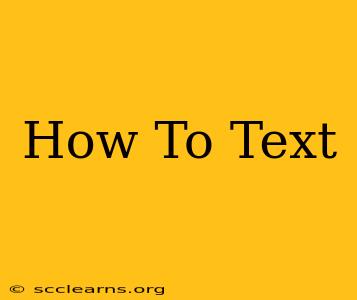Texting, or Short Message Service (SMS), is a ubiquitous form of communication in today's world. Whether you're a seasoned smartphone user or just getting started, mastering the art of texting can significantly improve your communication skills and efficiency. This guide provides a comprehensive overview of how to text, covering everything from basic sending and receiving to advanced features and etiquette.
Understanding the Basics of Text Messaging
Before diving into the specifics, it's crucial to understand the fundamental components of a text message:
-
The Recipient: This is the phone number you're sending your message to. Make sure you have the correct number to avoid sending your message to the wrong person.
-
The Message: This is the actual content of your text, limited to a certain number of characters (typically 160). Longer messages are automatically segmented into multiple text messages.
-
Sending the Message: This involves tapping a "send" button or icon (usually an arrow or paper airplane) after composing your text.
-
Receiving a Message: Incoming messages will appear in your messaging app, typically with a notification.
How to Send a Text Message: Step-by-Step Guide
The process of sending a text message is surprisingly straightforward, regardless of your phone's operating system (Android or iOS):
-
Open your messaging app: Locate and open the app that handles your text messages. This is usually labelled "Messages," "SMS," or a similar name.
-
Compose a new message: Look for a button that allows you to create a new message. This is commonly a "+" symbol, a pen icon, or a similar indicator.
-
Enter the recipient's phone number: Type the phone number of the person you want to text. Most phones will automatically suggest contacts from your address book as you type.
-
Write your message: Type your message in the text box provided. Be mindful of the character limit to avoid segmented messages.
-
Send the message: Tap the "send" button to transmit your message. You should see a confirmation that your message has been sent successfully.
Advanced Texting Features
Modern messaging apps offer a range of features beyond basic text sending:
-
Multimedia Messaging Service (MMS): This allows you to send images, videos, and audio files along with your text messages.
-
Group Messaging: Send messages to multiple recipients simultaneously.
-
Emoji and Emoticons: Express yourself using a vast array of emoticons and emoji.
-
GIFs and Stickers: Add some fun to your conversations with animated GIFs and stickers.
-
Read Receipts: Some messaging apps allow you to see when your message has been read by the recipient (though this can be disabled for privacy reasons).
Text Message Etiquette: Tips for Professional and Courteous Communication
-
Keep it concise: Avoid lengthy messages unless absolutely necessary.
-
Use proper grammar and spelling: While texting allows for informality, maintaining basic grammar and spelling improves readability.
-
Be mindful of tone: Tone can be easily misinterpreted in text messages, so be careful with sarcasm or humor.
-
Respond promptly: Try to respond to messages in a timely manner.
-
Avoid excessive use of capitalization: All caps can be interpreted as shouting.
Troubleshooting Common Texting Issues
-
Message not sending: Check your phone's network connection and ensure you have enough message credits or data.
-
Message not receiving: Check your network connectivity and make sure the recipient's number is correct.
-
Blocked messages: A message may not arrive if the recipient has blocked your number.
Mastering the art of texting is essential in today's digital age. By following these tips and guidelines, you'll be able to communicate effectively and efficiently through text messages. Remember to always be mindful of your audience and the context of your communication.