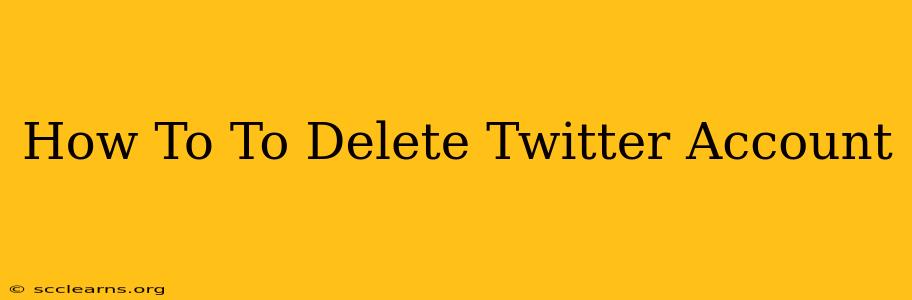Are you ready to say goodbye to the bird app? Deleting your Twitter account is a more involved process than simply deactivating it, so let's walk through the steps to ensure you do it correctly. This guide will cover everything you need to know about permanently removing your Twitter presence.
Understanding the Difference: Deactivation vs. Deletion
Before we dive into the deletion process, it's crucial to understand the difference between deactivating and deleting your Twitter account.
-
Deactivation: This temporarily hides your profile. You can reactivate it anytime by logging back in. Your tweets and data remain on Twitter's servers. Think of it as pressing the "pause" button.
-
Deletion: This is permanent. Your account, tweets, followers, following, and all associated data are removed from Twitter's system. This action cannot be undone.
This guide focuses on permanently deleting your Twitter account.
Steps to Delete Your Twitter Account
1. Access Twitter's Account Settings:
First, you need to log into your Twitter account. Once logged in, navigate to your account settings. The exact location of this option might vary slightly depending on your device and Twitter's current interface. Look for a profile icon or a gear icon usually located in the upper right-hand corner of the screen. Click on it.
2. Locate the "Deactivate Your Account" Option:
Within your account settings, you'll need to find the option to deactivate or delete your account. This usually resides in a section related to privacy and safety or account information. However, the wording might not be exactly "Delete Your Account." Twitter might use phrasing like "Deactivate your account." But don't worry, clicking on it will lead you to the next step.
3. Navigate to the Account Deletion Page:
After clicking on the "Deactivate your account" or similar option, Twitter will often present you with a warning screen or take you to a page explaining the implications of deleting your account. Pay close attention to this information, as it re-emphasizes the permanence of this action. It might also ask for your password again for security purposes.
4. Confirm Your Decision:
On the final page, you will be prompted to confirm your decision to delete your account. You might need to re-enter your password or answer a security question. Twitter always wants to make sure it’s really you before permanently deleting your account to prevent unauthorized deletions. This is an important security measure.
5. Wait for Deletion:
Once you confirm your decision, Twitter will begin the process of deleting your account. This can take some time, potentially up to a few days. You won't be able to access your account during this period.
Important Considerations Before Deletion:
-
Download Your Data: Before deleting your account, consider downloading an archive of your Twitter data. This includes your tweets, photos, and other information associated with your account. Twitter provides a way to download this archive through its settings. This way, you'll retain a copy of your data.
-
Connected Apps: Disconnect any third-party apps connected to your Twitter account before deleting it. This will prevent any potential issues with those apps after your account is gone.
-
Alternatives: Consider alternatives to completely deleting your account. You could temporarily deactivate it or simply stop using the platform.
Why Delete Your Twitter Account?
There are many reasons why someone might choose to delete their Twitter account. Some common reasons include:
-
Privacy Concerns: Protecting personal information is a top priority for many users.
-
Negative Experiences: Dealing with online harassment or bullying.
-
Time Management: Spending too much time on social media.
-
Mental Health: Reducing social media usage for improved mental wellbeing.
-
Shifting Priorities: Focusing on other aspects of life.
Deleting your Twitter account is a significant decision. Make sure you fully understand the implications before proceeding. Follow these steps carefully, and you'll successfully remove your presence from the platform. Remember, deletion is permanent, so ensure you've considered all alternatives first.