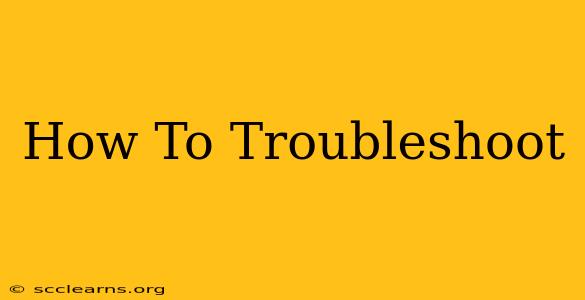How To Troubleshoot: A Comprehensive Guide to Problem Solving
Troubleshooting. The word itself can evoke feelings of frustration and helplessness. But effective troubleshooting isn't about luck; it's a systematic process that can be learned and mastered. This guide will equip you with the skills and strategies to tackle any problem, from a minor computer glitch to a complex mechanical issue.
Understanding the Troubleshooting Process
Before diving into specific techniques, let's establish a foundational approach:
-
Identify the Problem: This seems obvious, but precisely defining the issue is crucial. What's actually happening? Be specific. Instead of "My computer is slow," try "My computer takes 30 seconds to boot up and applications load slowly."
-
Gather Information: Collect relevant data. When did the problem start? What were you doing when it occurred? Have you made any recent changes to the system (software updates, hardware installations)? Error messages can be invaluable – write them down!
-
Develop a Hypothesis: Based on your information, formulate a potential cause. This is an educated guess, not a definitive answer. For example, "The slow boot time might be due to a corrupted system file."
-
Test Your Hypothesis: Implement a solution based on your hypothesis. If you suspect a corrupted file, try running a system scan. If the problem persists, your hypothesis was likely incorrect.
-
Repeat Steps 3 & 4: Troubleshooting is often iterative. You may need to develop and test several hypotheses before finding the solution. Keep meticulous notes to avoid repeating steps.
-
Document Your Solution: Once you've resolved the problem, record the steps you took. This will be invaluable if the problem recurs or if you need to assist others.
Common Troubleshooting Techniques
Several techniques can significantly improve your troubleshooting effectiveness:
-
Isolate the Problem: If the issue affects multiple systems or components, try to isolate the problem to a single area. This helps narrow down the possible causes.
-
Binary Search (Divide and Conquer): If you're dealing with a system with multiple components, divide the system into halves and test each half. Repeat this process until you pinpoint the faulty component. This is exceptionally useful in hardware troubleshooting.
-
Rollback Changes: If the problem started after a specific change (e.g., software update, hardware installation), revert the change to see if it resolves the issue.
-
Use Diagnostic Tools: Many systems include built-in diagnostic tools. These tools can identify problems that may not be immediately apparent.
-
Consult Resources: Don't hesitate to utilize online forums, manuals, or support documentation. Many others have likely encountered the same issue, and solutions are often readily available.
Troubleshooting Specific Scenarios
While the general process remains consistent, specific troubleshooting techniques may vary depending on the context. Here are a few examples:
Computer Troubleshooting: Check your internet connection, run a virus scan, check hardware connections, and consider reinstalling software or drivers.
Network Troubleshooting: Examine cables, routers, and modems. Check for IP address conflicts or DNS server issues. Consult your internet service provider.
Automotive Troubleshooting: Check fluid levels, inspect belts and hoses, listen for unusual noises. A mechanic's expertise may be necessary for complex mechanical problems.
Developing Effective Troubleshooting Skills
Mastering troubleshooting is a journey, not a destination. Here's how to improve your skills:
-
Practice Regularly: The more you troubleshoot, the better you'll become. Start with smaller problems and gradually work your way up to more complex issues.
-
Learn Basic Concepts: Understanding fundamental principles of how systems work will greatly enhance your problem-solving abilities.
-
Stay Organized: Keeping detailed notes will save you time and frustration in the long run.
-
Seek Mentorship: Learn from experienced troubleshooters. Observe their methods and ask questions.
By following these strategies, you'll transform from a frustrated problem-solver into a confident and efficient troubleshooter, capable of handling any challenge that comes your way. Remember, patience and persistence are key!