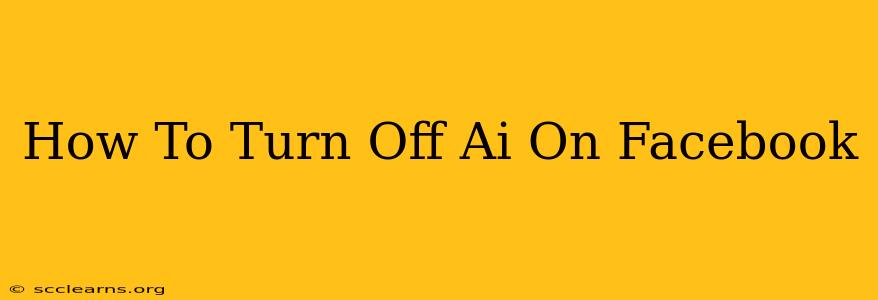Facebook, a behemoth of social media, utilizes Artificial Intelligence (AI) extensively to curate your newsfeed, suggest friends, and personalize your experience. While AI enhances certain aspects, many users want more control over their data and the algorithms shaping their online interactions. This guide explains how to minimize Facebook's AI influence and regain a sense of control over your digital life.
Understanding Facebook's AI: What's it doing?
Before diving into how to limit AI's role, let's understand what Facebook's AI actually does:
- News Feed Customization: AI analyzes your activity, likes, and interactions to determine what content you see. This means your feed is a highly personalized selection, potentially creating an echo chamber and limiting exposure to diverse perspectives.
- Friend Suggestions: AI identifies potential friends based on shared connections, interests, and location. While helpful, it can also lead to unwanted suggestions.
- Ad Targeting: Facebook uses AI to target ads based on your profile, activity, and interests, making advertisements more relevant but potentially invasive.
- Content Filtering: AI helps identify and remove inappropriate content, but it also influences what you see and might inadvertently censor certain viewpoints.
How to Reduce Facebook's AI Influence: Practical Steps
You can't entirely "turn off" AI on Facebook, as it's deeply integrated into the platform's infrastructure. However, you can significantly reduce its impact with these strategies:
1. Adjust Your News Feed Preferences:
- Unfollow Pages and People: The most direct way to control your feed is to unfollow pages and people whose content you don't want to see. This reduces the data Facebook collects to personalize your experience.
- Hide Posts: Use the "Hide Post" option for content you dislike. This teaches Facebook's algorithm your preferences, subtly shaping future feeds.
- Prioritize Certain Pages: Use the "See First" option for pages you want to see more frequently. This helps boost their visibility in your feed.
2. Manage Your Ad Preferences:
- Access Your Ad Preferences: Go to your Facebook settings and find the "Ad Preferences" section. Here you can review the categories Facebook uses to target ads and remove any you're uncomfortable with.
- Limit Ad Tracking: While you can't fully stop targeted ads, reducing the amount of data Facebook collects will make ads less personalized. Explore browser privacy settings to further limit tracking.
3. Review Your Privacy Settings:
- Control Data Collection: While you can't fully disable data collection, regularly reviewing and adjusting your privacy settings provides some control. Carefully consider what information you share publicly.
4. Be Mindful of Your Activity:
- Limit Interactions: The more you interact with specific types of content (likes, comments, shares), the more Facebook's AI will show you similar content. Be selective with your engagement.
5. Use Third-Party Browser Extensions:
- Privacy-focused extensions: Consider browser extensions designed to block trackers and limit data collection. Research carefully before installing any extension, ensuring it's reputable and trustworthy.
Reclaiming Your Online Experience
Taking control of your Facebook experience requires proactive management. By implementing these strategies, you can significantly reduce the impact of Facebook's AI on your newsfeed and overall online experience, creating a more curated and less algorithmically-driven environment. Remember, constant vigilance and adjustments are key to maintaining this control over time.