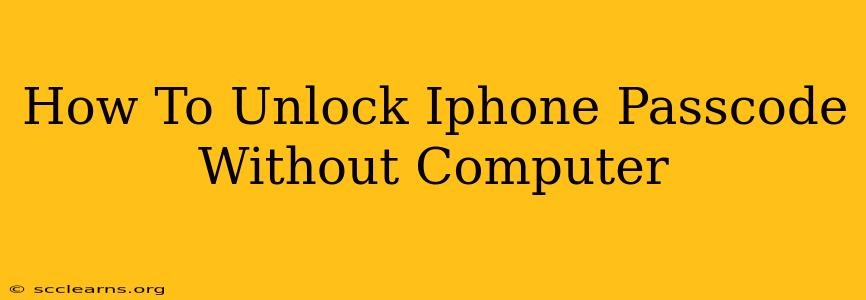Losing access to your iPhone because you've forgotten your passcode is incredibly frustrating. Fortunately, there are ways to unlock your iPhone passcode without needing a computer. While some methods are more effective than others, this guide will walk you through several options, explaining their pros and cons. Remember, choosing the right method depends on your specific situation and the security features enabled on your device.
Understanding Your iPhone's Security
Before we dive into the unlocking methods, it's crucial to understand the security measures protecting your iPhone. Apple implements robust security protocols to protect your data. This means unlocking your phone without a computer can be challenging and sometimes impossible depending on the iOS version and security settings.
Factors Affecting Unlock Methods:
- iOS Version: Newer iOS versions generally have more stringent security measures, making unlocking without a computer more difficult.
- Find My iPhone: If "Find My iPhone" is enabled, it adds another layer of security, potentially limiting the available unlock methods.
- Passcode Complexity: A complex passcode naturally increases the difficulty of guessing or bypassing it.
Methods to Unlock Your iPhone Passcode Without a Computer
Let's explore the available options:
1. Using the "Erase iPhone" Feature (Last Resort):
This is a drastic measure that wipes all your data. If you have no backups, this option will result in permanent data loss. Only use this as a last resort.
- How it Works: After numerous unsuccessful passcode attempts, your iPhone will offer the option to erase all data and settings. This will reset your device, effectively removing the passcode.
- Pros: Guarantees access to your device (after data loss).
- Cons: Leads to complete data loss; Irreversible.
2. Contacting Apple Support:
If you've exhausted all other options, contacting Apple support might be your best bet. They may be able to assist you, depending on your situation and device.
- How it Works: Explain your situation clearly and provide any relevant information they request. They might have troubleshooting steps or solutions.
- Pros: Potential for professional assistance.
- Cons: May require significant time and effort; Success is not guaranteed.
3. Understanding the Limitations:
It's important to be realistic. There are no simple "hacks" or readily available apps that can reliably unlock your iPhone passcode without a computer, especially for newer iOS versions. Any methods claiming otherwise should be treated with extreme caution and are likely scams or malware.
Preventing Future Passcode Problems
Learning from this experience is crucial. Consider the following preventative measures:
- Regular Backups: Back up your iPhone regularly to iCloud or your computer to minimize data loss.
- Strong, But Memorable Passcode: Choose a passcode that is difficult to guess but easy for you to remember.
- Enable Two-Factor Authentication: Adding this extra security layer protects your account even if your device is compromised.
Conclusion
Unlocking an iPhone passcode without a computer can be extremely difficult, often requiring a factory reset which involves data loss. Preventing this situation through regular backups and careful security practices is significantly more effective than trying to bypass security measures after the fact. Always prioritize securing your data and your device to avoid this frustrating situation.