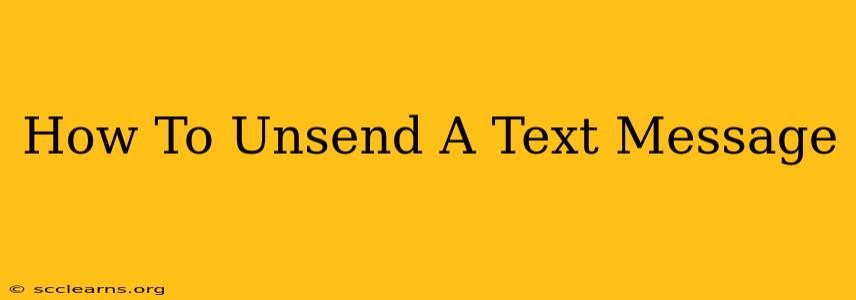Sending a text message is quick and easy, but sometimes, we hit send before we've had a chance to fully review what we've written. Maybe a typo slipped in, or perhaps the entire message is completely wrong. The dreaded "send" button press can leave us feeling embarrassed, frustrated, or even worried about the consequences. Fortunately, there's a solution – or at least, several possible solutions – to this common problem. This comprehensive guide explores how to unsend a text message, depending on your device and messaging app.
Understanding Text Message Deletion Capabilities
Before we dive into the specifics, it's crucial to understand that "unsend" functionality isn't universally available. Unlike some messaging platforms that offer a dedicated "unsend" or "recall" button, traditional SMS texting often lacks this feature entirely. The success of removing or retracting your message depends largely on the app you use and the recipient's device and settings.
The Limitations of Traditional SMS Texting
Standard SMS messages, sent through your carrier, generally don't offer an unsend option. Once you hit send, the message is transmitted and usually immediately delivered to the recipient's phone. While you can delete the message from your phone, it will likely remain on the recipient's device.
The Advantages of Messaging Apps
Messaging apps like WhatsApp, iMessage, Facebook Messenger, and others often include features to retract sent messages. These apps offer a more controlled environment, enabling the developers to build in functions like "unsend" or "delete for everyone." The success of these features still depends on several factors, detailed below.
How to Unsend a Text Message on Different Platforms
WhatsApp: Deleting Messages for Everyone
WhatsApp is a popular example of a messaging app that allows you to "unsend" messages. However, there's a time limit. You usually have a short window (often within a few minutes or hours depending on the WhatsApp version and settings) after sending a message to delete it for both you and the recipient. After this time, the option to delete for everyone will disappear.
- Steps: Open the WhatsApp chat, long-press the message you want to delete, tap the "Delete" icon (usually a trash can), and select "Delete for everyone."
iMessage (Apple Devices): Recalling Messages
iMessage, Apple's messaging service, also provides a method for recalling messages. Similar to WhatsApp, there's a time constraint. You usually have a short time window after sending the message to "recall" or unsend it. Once the recipient has read the message, the ability to recall it often disappears.
- Steps: You must act quickly. Long-press the message and select "Undo Send".
Facebook Messenger: Deleting Messages for Everyone
Facebook Messenger also offers a "delete for everyone" option. As with other apps, the time limit after sending the message is crucial. The longer the message has been visible to the recipient, the less likely you will be able to delete it.
- Steps: Locate the message, tap and hold, select "Remove," and choose "Remove for everyone."
Other Messaging Apps: Check for Unsend Features
Many other messaging platforms (Telegram, Signal, etc.) have similar "delete for everyone" or "unsend" options. Check your app's settings and help section to see if such a feature is available.
What to Do if You Can't Unsend a Message
If you can't unsend a message using the app's built-in features, you can still try to mitigate the situation.
- Send a follow-up message: Explain the error and clarify your intentions.
- Call the recipient: A phone call might be the quickest way to address a misunderstanding.
- Apologize: If the message caused offense, a sincere apology can go a long way.
Optimizing Your Texting Habits
Preventing the need to unsend a message is always best. Here are some tips to avoid sending regrettable texts:
- Proofread your messages: Take a moment to review your message before hitting send.
- Use the "Schedule Send" feature (if available): Some apps let you schedule messages for later sending, giving you time to review.
- Think before you type: Consider the potential impact of your message before sending it.
By understanding the capabilities of your messaging app and following these tips, you can minimize the chances of sending a text you later regret. Remember, while unsending a message is sometimes possible, it’s not always guaranteed. Careful texting is always the best policy.