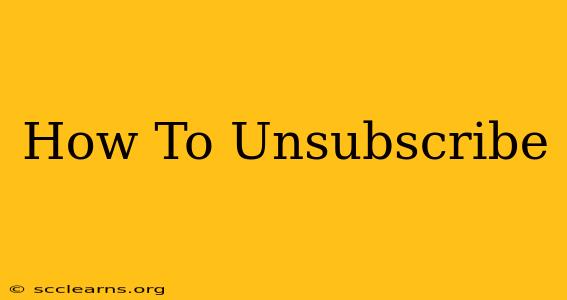Are you tired of overflowing inboxes and constant notifications? Unsubscribing from unwanted emails and other subscriptions can significantly reduce digital clutter and improve your online experience. This comprehensive guide will walk you through the process, offering tips and tricks to manage your subscriptions effectively.
Understanding the Unsubscribe Process
Before diving into the specifics, it's important to understand how unsubscribing works. Most legitimate email newsletters and services provide a clear unsubscribe link, usually located at the bottom of their emails. Clicking this link typically takes you to a confirmation page where you can finalize the unsubscription. However, some services may require you to follow additional steps.
Identifying Legitimate Unsubscribe Links
Beware of suspicious unsubscribe links. Legitimate unsubscribe links will usually lead to a page associated with the sender's domain. Avoid clicking links that seem out of place or lead to unfamiliar websites. These could be phishing attempts.
Step-by-Step Guide to Unsubscribing
Here's a step-by-step guide on how to effectively unsubscribe from unwanted emails and notifications:
-
Locate the Unsubscribe Link: Carefully examine the email's footer. Look for phrases like "Unsubscribe," "Manage Preferences," or "Update Email Preferences." These links are usually small, but they're crucial for unsubscribing.
-
Click the Unsubscribe Link: Once you've found the link, click it. This will usually take you to a confirmation page.
-
Confirm Your Unsubscription: Most services require a confirmation step. This could involve clicking a confirmation link in a follow-up email, entering your email address, or answering a simple security question.
-
Check Your Inbox: After confirming your unsubscription, check your inbox to see if you receive any further emails from the sender. If you do, you might need to repeat the process or contact the sender directly.
Dealing With Stubborn Unsubscribes
Sometimes, the unsubscribe process isn't straightforward. Here are a few troubleshooting tips:
-
Contact the Sender Directly: If you can't find an unsubscribe link or the link doesn't work, try contacting the sender's customer service. Explain that you wish to unsubscribe and provide your email address.
-
Mark as Spam/Junk: As a last resort, you can mark the email as spam or junk. This won't always guarantee you stop receiving emails, but it helps your email provider learn to filter similar messages in the future. However, use this option carefully, as it can sometimes lead to legitimate emails being blocked.
-
Use a Spam Filter: Consider employing a robust spam filter to help block unwanted emails before they even reach your inbox. Many email providers offer built-in spam filtering capabilities, and third-party options are also available.
Preventing Future Unwanted Subscriptions
-
Be Cautious When Signing Up: Pay close attention to the terms and conditions and privacy policies before subscribing to any service. Look for clear information about how to manage your subscriptions.
-
Use a Separate Email Address: Create a separate email address specifically for online subscriptions. This keeps your primary inbox cleaner and makes managing subscriptions easier.
Conclusion: A Cleaner Inbox Awaits!
By following these steps, you can effectively manage your subscriptions and reclaim control of your inbox. Remember to be patient and persistent, and don't hesitate to explore additional options if you encounter difficulties. Enjoy a more organized and less cluttered digital life!