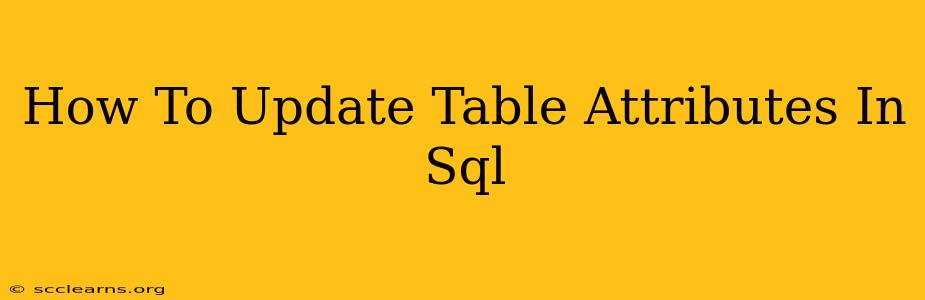SQL (Structured Query Language) is the standard language for managing and manipulating databases. A crucial aspect of database management involves modifying the structure and attributes of your tables. This post will guide you through the process of updating table attributes in SQL, covering various scenarios and providing clear examples. We'll focus on key concepts like ALTER TABLE, data types, constraints, and best practices.
Understanding Table Attributes
Before diving into updates, let's define what table attributes are. These are the characteristics that define the columns within your SQL tables. These attributes include:
- Data Type: Specifies the kind of data a column can store (e.g.,
INT,VARCHAR,DATE,FLOAT). - Size: For string-based data types, this defines the maximum length.
- Constraints: These rules ensure data integrity (e.g.,
NOT NULL,UNIQUE,PRIMARY KEY,FOREIGN KEY). - Default Value: A value automatically assigned if no value is provided during insertion.
- Null Values: Whether the column can accept NULL values (absence of data).
Modifying Table Attributes with ALTER TABLE
The primary SQL command for updating table attributes is ALTER TABLE. This powerful statement allows you to add, modify, or drop columns, as well as change existing column attributes. Let's explore its common uses:
Adding a New Column
To add a column to an existing table, use the following syntax:
ALTER TABLE table_name
ADD column_name data_type constraints;
Example: Adding an email column to a customers table:
ALTER TABLE customers
ADD email VARCHAR(255);
This adds a new column named email with a VARCHAR data type capable of storing up to 255 characters.
Modifying Existing Column Attributes
Changing an existing column's data type, size, or constraints is also done using ALTER TABLE. The syntax differs slightly depending on the specific database system (e.g., MySQL, PostgreSQL, SQL Server). However, the general approach is:
ALTER TABLE table_name
MODIFY column_name new_data_type new_constraints;
Example: Changing the data type of the phone_number column from VARCHAR(20) to VARCHAR(30):
ALTER TABLE customers
MODIFY phone_number VARCHAR(30);
Important Note: Modifying a column's data type might require careful consideration. If you change a column to a smaller data type, data exceeding the new limit might be truncated or cause an error. Always back up your data before making significant schema changes.
Adding Constraints
Adding constraints after table creation ensures data integrity. You can add constraints like NOT NULL, UNIQUE, PRIMARY KEY, or FOREIGN KEY using ALTER TABLE:
ALTER TABLE table_name
ADD CONSTRAINT constraint_name constraint_type (column_name);
Example: Adding a NOT NULL constraint to the customer_name column:
ALTER TABLE customers
ADD CONSTRAINT nn_customer_name NOT NULL (customer_name);
Dropping a Column
To remove a column from a table:
ALTER TABLE table_name
DROP COLUMN column_name;
Example: Removing the shipping_address column:
ALTER TABLE customers
DROP COLUMN shipping_address;
Caution: Dropping a column is irreversible. Make sure you understand the implications before executing this command.
Best Practices for Updating Table Attributes
- Back up your data: Before making any schema changes, always back up your database to prevent data loss in case of errors.
- Test thoroughly: Test your
ALTER TABLEstatements on a development or staging environment before applying them to your production database. - Understand data types: Choose appropriate data types to optimize storage and prevent data corruption.
- Use meaningful names: Choose clear and descriptive names for your columns and constraints.
- Document changes: Keep track of all schema modifications for future reference and maintenance.
By following these guidelines and understanding the ALTER TABLE command, you'll be able to efficiently manage and update your SQL table attributes, ensuring the integrity and performance of your database. Remember to consult the specific documentation for your database system for detailed syntax and behavior.