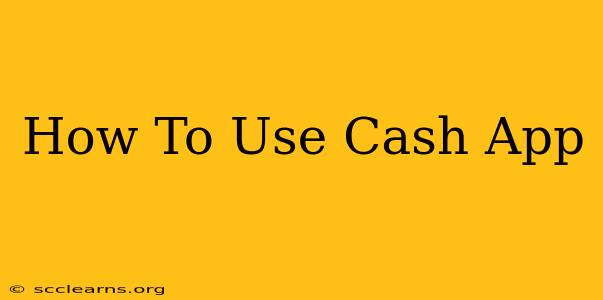Cash App has quickly become one of the most popular peer-to-peer (P2P) payment apps. Its ease of use and numerous features make it a convenient choice for sending and receiving money, investing, and even buying Bitcoin. But for newcomers, navigating the app can seem a little daunting. This comprehensive guide will walk you through everything you need to know about how to use Cash App, from setting up your account to utilizing its advanced features.
Getting Started: Setting Up Your Cash App Account
Before you can start sending money or accessing other features, you'll need to create a Cash App account. The process is straightforward:
- Download the App: Download the Cash App from the Apple App Store or Google Play Store.
- Create an Account: Open the app and follow the on-screen prompts to create an account. You'll need to provide your phone number and email address.
- Add Your Debit Card or Bank Account: Linking your bank account or debit card is crucial for sending and receiving money. Cash App uses this information to facilitate transactions. Security Tip: Ensure you're linking a legitimate and trusted bank account.
- Verify Your Identity: Cash App might require you to verify your identity by providing additional information. This is a standard security measure to prevent fraud.
Sending and Receiving Money with Cash App
This is the core function of Cash App, and it's remarkably simple:
- Open the App: Launch the Cash App on your mobile device.
- Enter the Recipient's $Cashtag or Phone Number: Cashtags are unique identifiers for Cash App users (e.g., $YourName). You can also send money using a phone number linked to a Cash App account.
- Enter the Amount: Specify the amount of money you want to send or request.
- Add a Note (Optional): You can add a short note to explain the reason for the transaction.
- Send or Request: Tap the "Pay" button to send money or the "Request" button to request money.
- Confirm the Transaction: Review the transaction details and confirm by entering your Cash App PIN or using biometric authentication (if enabled).
Pro Tip: Familiarize yourself with Cash App's fees. While many transactions are free, some may incur charges depending on the transaction type and payment method.
Exploring Other Cash App Features
Cash App offers a range of features beyond basic money transfers:
Cash App Card:
The Cash App Visa debit card allows you to easily spend your Cash App balance at any location that accepts Visa. It's a convenient way to access your funds and earn rewards. Learn about the different Cash App card options to find the best one for you.
Boost:
Cash App's Boost feature lets you earn cashback on purchases at participating merchants. Check frequently for new offers and maximize your savings!
Investing:
Cash App allows you to invest in stocks and Bitcoin directly through the app. This provides a convenient way to start investing, even with smaller amounts. Remember to research thoroughly before investing and understand the inherent risks.
Direct Deposit:
Set up direct deposit to receive your paycheck directly into your Cash App account. This streamlines your finances and makes managing your money easier.
Staying Secure with Cash App
Security is paramount when using any financial app. Here are some important security tips for Cash App:
- Use a strong PIN: Choose a PIN that's difficult to guess.
- Enable two-factor authentication: This adds an extra layer of security to your account.
- Be cautious of phishing scams: Be wary of emails or text messages requesting your Cash App login information. Cash App will never ask for this information directly.
- Regularly review your transactions: Monitor your account activity for any unauthorized transactions.
Cash App: A Convenient Financial Tool
Cash App's simplicity and versatility make it a valuable tool for managing your finances. From sending money to friends to investing in the stock market, Cash App provides a user-friendly platform for a range of financial activities. By following this guide and prioritizing security, you can confidently navigate the app and take advantage of all its features. Remember to always refer to the official Cash App support resources for the most up-to-date information and assistance.