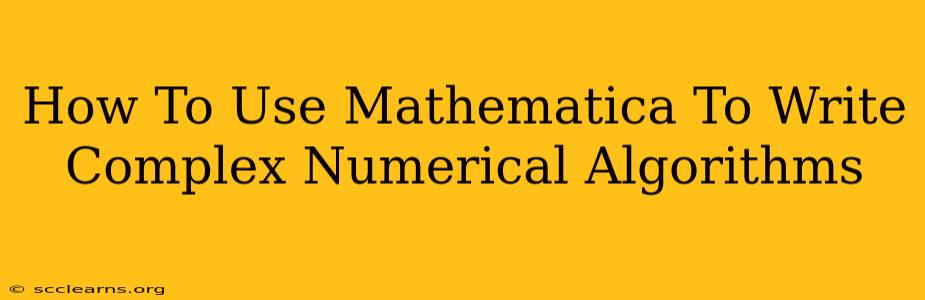Mathematica, with its powerful symbolic and numerical capabilities, provides an excellent environment for developing and implementing complex numerical algorithms. This guide will walk you through leveraging Mathematica's features to efficiently create and refine sophisticated numerical solutions. We'll cover key aspects, from basic numerical functions to advanced techniques for optimization and performance enhancement.
Understanding Mathematica's Numerical Capabilities
Before diving into complex algorithms, it's crucial to grasp Mathematica's foundational numerical functions. These form the building blocks for more advanced procedures.
Core Numerical Functions:
N[]: This function converts symbolic expressions to their numerical approximations. It's essential for initiating numerical computations. For example,N[Pi]returns an approximate numerical value of π.PrecisionandAccuracy: Understanding these attributes is vital for controlling the precision of your numerical results. They dictate the number of significant digits and the number of correct digits after the decimal point, respectively.- Basic Arithmetic Operations: Mathematica handles standard arithmetic operations (+, -, *, /) seamlessly, both symbolically and numerically.
- Built-in Numerical Functions: Mathematica offers a vast library of built-in functions for numerical tasks, including:
SolveandNSolve: For solving equations numerically.FindRoot: For finding numerical solutions to equations.IntegrateandNIntegrate: For symbolic and numerical integration.SumandNSum: For symbolic and numerical summation.DerivativeandNDSolve: For symbolic and numerical differentiation and solving differential equations.
Example: Calculating a Simple Numerical Integral
Let's illustrate using NIntegrate to compute the definite integral of a function:
NIntegrate[x^2, {x, 0, 1}]
This code will compute the numerical integral of x² from 0 to 1.
Developing Complex Numerical Algorithms in Mathematica
Now, let's explore how to construct more intricate algorithms.
Algorithm Design and Implementation:
The process involves:
- Problem Definition: Clearly define the mathematical problem you aim to solve.
- Algorithm Selection: Choose an appropriate numerical algorithm (e.g., Newton-Raphson, Runge-Kutta).
- Implementation: Translate the chosen algorithm into Mathematica code, utilizing its built-in functions and control structures (loops, conditional statements).
- Testing and Validation: Thoroughly test your algorithm with various inputs and compare the results with known solutions or analytical results whenever possible. This is crucial to ensure accuracy and stability.
- Optimization: Refine your algorithm for better performance. This might involve techniques like vectorization or using compiled functions.
Example: Implementing the Newton-Raphson Method
The Newton-Raphson method is an iterative approach for finding the roots of a function. Here's a basic implementation in Mathematica:
newtonRaphson[f_, fprime_, x0_, tolerance_] := Module[{x = x0, xnew},
While[Abs[x - (xnew = x - f[x]/fprime[x])] > tolerance, x = xnew];
xnew
]
(* Example usage *)
f[x_] := x^2 - 2;
fprime[x_] := 2 x;
newtonRaphson[f, fprime, 1.5, 0.0001] (* Find the root of x^2 - 2 *)
This code defines a function newtonRaphson that takes the function, its derivative, an initial guess, and a tolerance as inputs.
Advanced Techniques for Optimization and Performance
For complex algorithms, optimization is essential for efficiency.
Vectorization:
Mathematica excels at vectorized operations. Whenever possible, restructure your code to perform computations on entire arrays rather than individual elements, significantly improving speed.
Compilation:
Compiling your Mathematica code using Compile can dramatically boost performance, especially for computationally intensive tasks.
Parallelization:
For algorithms that can be broken into independent subtasks, Mathematica's parallel computing capabilities can significantly reduce computation time. The ParallelTable, ParallelDo, and other parallel functions can be used to this effect.
Memory Management:
For extremely large datasets, pay close attention to memory management to avoid memory exhaustion. Consider using techniques like efficient data structures and releasing memory when no longer needed.
Conclusion: Mastering Numerical Computation in Mathematica
Mathematica empowers users to tackle complex numerical algorithms effectively. By understanding its core numerical functions, employing sound algorithm design principles, and leveraging advanced optimization techniques, you can create robust and efficient numerical solutions for a wide range of scientific and engineering problems. Remember to thoroughly test and validate your algorithms to ensure accuracy and reliability. With practice and exploration of Mathematica's capabilities, you will significantly enhance your ability to perform sophisticated numerical computations.