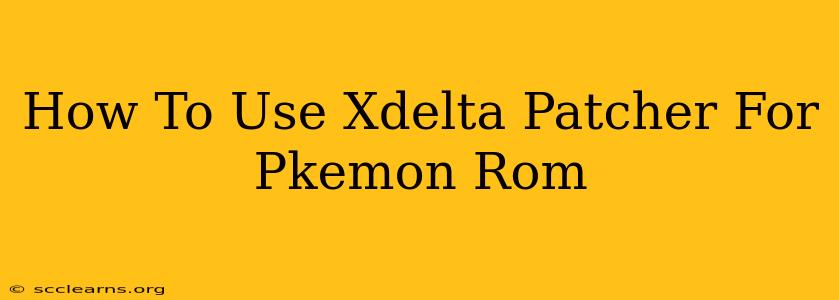Are you a Pokémon fan looking to experience different ROM hacks and modifications? Using an Xdelta patcher is a common and efficient way to apply these changes to your existing Pokémon ROMs. This guide provides a step-by-step walkthrough on how to use an Xdelta patcher for your Pokémon ROMs, ensuring a smooth and successful patching process.
Understanding Xdelta Patches and Patchers
Before diving into the process, let's clarify what Xdelta patches are and why they're used. An Xdelta patch is a small file containing only the differences between an original ROM and a modified version. This means patches are significantly smaller than the entire modified ROM, saving storage space and download time.
An Xdelta patcher is the software that applies these difference files to your original ROM, effectively transforming it into the modified version. Several patchers are available, offering various features and user interfaces.
Steps to Patch Your Pokémon ROM
Here's a detailed guide on patching your Pokémon ROM using an Xdelta patcher. Remember to always back up your original ROM before patching. You don't want to risk losing your original file!
1. Gather Your Materials
You'll need three things:
- Your Original Pokémon ROM: This is the base ROM onto which you will apply the patch. Make absolutely sure you own this ROM legally.
- The Xdelta Patch File (.patch): This file contains the modifications. Download this from a reputable source.
- An Xdelta Patcher: There are several available online; choose one that suits your operating system (Windows, macOS, Linux). Many are free and easy to use.
2. Choose Your Xdelta Patcher
Many patchers exist; the interface and features may vary, but the core functionality remains the same. Popular choices offer user-friendly interfaces, making patching a breeze.
3. The Patching Process
The precise steps will differ slightly depending on the specific Xdelta patcher you've chosen, but the general process involves these steps:
- Open the Patcher: Launch the Xdelta patcher application.
- Select the Original ROM: Navigate to and select your original Pokémon ROM file using the patcher's file browser.
- Select the Patch File: Locate and select the Xdelta patch file (.patch).
- Choose Output Location: Specify where you want the patched ROM to be saved. This is crucial! Don't overwrite your original ROM!
- Start the Patching Process: Click the "Patch" or equivalent button to begin the process.
The patcher will now apply the changes. The duration depends on the size of the patch and the processing power of your computer.
4. Verify the Patch
After the patching process completes, it's essential to check that the patch was applied successfully. This usually involves starting the patched ROM in your emulator to ensure the modifications are present.
Troubleshooting Common Issues
- Incorrect ROM: Ensure you're using the correct original ROM specified by the patch creator. Patches are ROM-specific and won't work with different versions.
- Corrupted Files: Damaged ROMs or patch files can prevent patching. Redownload both files to rule this out.
- Patcher Compatibility: Check for compatibility between the patcher and your operating system.
- File Paths: Verify that you've entered the correct file paths for your ROM and patch files. Incorrect paths lead to patching failures.
Conclusion
Patching your Pokémon ROMs using an Xdelta patcher opens up a world of possibilities. By carefully following the instructions and troubleshooting potential problems, you'll be able to enjoy a wide variety of modified Pokémon experiences. Remember always to respect copyright laws and obtain ROMs legally. Happy patching!