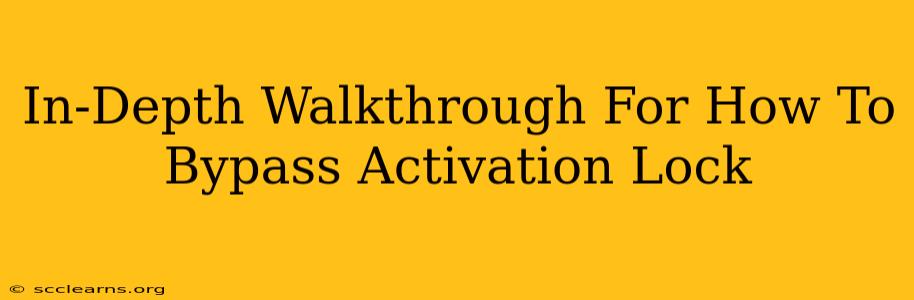Activation Lock is a powerful security feature built into Apple devices (iPhones, iPads, and Macs) to protect your data from unauthorized access. It's tied to your Apple ID and requires you to enter your Apple ID and password before you can use the device after a reset. While this is excellent for security, there are situations where you might need to bypass Activation Lock. This guide provides an in-depth walkthrough, but it's crucial to understand that bypassing Activation Lock without authorization is illegal and unethical. This information is provided for educational purposes only and should only be used if you are the rightful owner of the device and have forgotten your Apple ID and password.
Understanding Activation Lock
Before we delve into potential methods, let's clarify the implications:
- Legitimate Ownership: You must be the legitimate owner of the device to bypass Activation Lock. Bypassing it for a device you don't own is a serious offense.
- Data Loss: Bypassing Activation Lock often leads to complete data erasure. All your data, photos, apps, and settings will be lost.
- Limited Options: There aren't many legitimate ways to bypass Activation Lock. Apple's security is robust.
- Risk of Fraud: Be wary of online tools or services claiming to bypass Activation Lock. These are often scams aimed at stealing your personal information or money.
Legitimate Ways to Bypass Activation Lock
If you are the legitimate owner, here are the steps you should take:
1. Try to Remember Your Apple ID and Password
The simplest and most legitimate solution is to try and remember your Apple ID and password. Try common passwords you use, or use Apple's password recovery system. This is the best and most secure way to regain access to your device.
2. Contact Apple Support
If you've exhausted all attempts to remember your credentials, contacting Apple Support directly is your next step. They may be able to assist you in verifying your ownership and regaining access to your account. Be prepared to provide proof of purchase or other documentation to verify your ownership.
3. If Purchased from a Reseller
If you purchased the device second-hand and Activation Lock is preventing you from using it, immediately contact the seller. They are responsible for removing Activation Lock before selling the device. If they refuse, report the incident to the relevant authorities and/or your payment provider (e.g., PayPal or credit card company) to initiate a dispute.
Methods to Avoid (Illegal and Risky)
Many websites and videos claim to offer methods to bypass Activation Lock without authorization. These methods are generally unreliable, illegal, and potentially harmful:
- Third-party tools and software: These tools often don't work, and might contain malware that could compromise your computer's security.
- Activation Lock removal services: Many services claim to offer Activation Lock removal for a fee. These are scams.
- Jailbreaking: This process compromises your device's security and is not a reliable way to bypass Activation Lock. It may also void your warranty.
Protecting Yourself from Activation Lock Issues
Prevention is always better than cure. Here's how to avoid Activation Lock issues in the future:
- Remember your Apple ID and Password: Write them down in a secure location, or use a password manager.
- Sign out of iCloud before selling or giving away your device: This crucial step ensures the next owner can activate the device.
- Only purchase devices from reputable sellers: Avoid purchasing used devices from unreliable sources. Always ask for proof of Activation Lock removal.
Disclaimer: This information is for educational purposes only. Attempting to bypass Activation Lock without authorization is illegal and unethical. Always prioritize legitimate methods to regain access to your Apple device. If you have forgotten your Apple ID and password, contact Apple Support for assistance.