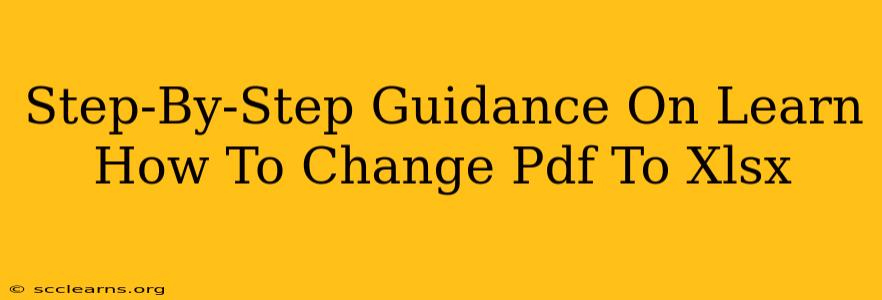Converting PDF files to XLSX (Excel) format is a common task, especially when you need to work with the data contained within a PDF document in a spreadsheet program. This guide provides a comprehensive, step-by-step approach to effectively convert your PDFs to XLSX files, covering various methods and addressing potential challenges.
Understanding the Challenges of PDF to XLSX Conversion
Before we dive into the methods, it's crucial to understand why this conversion isn't always straightforward. PDFs are designed primarily for document presentation, not data manipulation. Unlike a simple text file, PDFs often contain complex formatting, images, and tables that don't translate easily into spreadsheet cells. Therefore, the accuracy of the conversion can vary depending on the PDF's structure and content. Perfectly preserving formatting is rarely possible; the focus is usually on extracting the data itself.
Method 1: Using Online PDF to XLSX Converters
Online converters offer a convenient way to transform your PDF to XLSX without needing to install any software. Many free and paid options are available. Here’s a general process:
Step 1: Find a Reputable Converter
Search online for "PDF to XLSX converter". Choose a service with positive reviews and a user-friendly interface. Be mindful of security – ensure the website uses HTTPS.
Step 2: Upload Your PDF
Most converters have a simple upload button. Select your PDF file from your computer.
Step 3: Initiate the Conversion
Click the "Convert" or similar button. The conversion process may take a few seconds to several minutes, depending on the file size and the converter's server load.
Step 4: Download the XLSX File
Once the conversion is complete, download the resulting XLSX file to your computer.
Advantages: Easy to use, no software installation required.
Disadvantages: Potential limitations on file size, reliance on internet connectivity, possible security risks with less reputable services, and potential data loss or formatting issues.
Method 2: Utilizing Software Applications
Several desktop applications provide robust PDF to XLSX conversion features. Popular options include Adobe Acrobat Pro, Microsoft Word, and dedicated conversion software. The specific steps will vary depending on the application you choose. Generally, it involves opening the PDF, selecting an "Export" or "Save As" option, and choosing XLSX as the output format.
Advantages: Often more accurate conversion, handles larger files, offline functionality.
Disadvantages: Requires software purchase and installation; may be more expensive than online converters.
Method 3: Leveraging Spreadsheet Software's Built-in Functionality (for simpler PDFs)
If your PDF is relatively simple, containing mainly tabular data, you might be able to directly copy and paste the information into a spreadsheet program like Microsoft Excel or Google Sheets.
Step 1: Open your PDF.
Step 2: Select the data you want to copy.
Step 3: Copy the selected data (Ctrl+C or Cmd+C).
Step 4: Open your spreadsheet program.
Step 5: Paste the data (Ctrl+V or Cmd+V).
Advantages: Simple and quick for straightforward PDFs.
Disadvantages: Not suitable for complex PDFs; may result in formatting issues; data might not be perfectly aligned.
Tips for Better Results
- Choose the right method: Select the method best suited for your PDF's complexity and your technical capabilities.
- Check the converted file carefully: Always review the converted XLSX file for accuracy and correct any errors.
- Consider OCR (Optical Character Recognition): If your PDF contains scanned images of text, you might need OCR software to convert the images to editable text before converting to XLSX.
- Clean your PDF first: Removing unnecessary elements like images or irrelevant text might improve the conversion accuracy.
By following these steps and tips, you can effectively convert your PDF files to XLSX format, enabling seamless data manipulation in your spreadsheet application. Remember to choose the method that best matches your needs and always double-check the accuracy of the conversion.