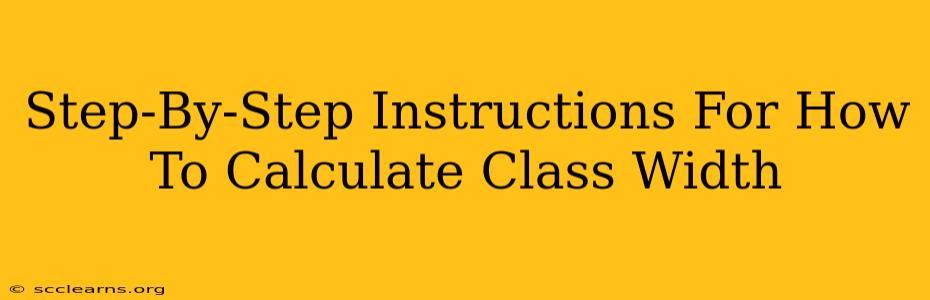Calculating class width is a fundamental step in organizing and presenting data, particularly when dealing with large datasets. Understanding how to do this correctly is crucial for creating effective histograms and frequency distributions. This guide provides a clear, step-by-step approach to mastering class width calculation.
Understanding Class Width
Before diving into the calculation, let's clarify what class width represents. In statistics, class width refers to the range of values within a single class interval in a frequency distribution. It's the difference between the upper and lower class limits of a class. Choosing the right class width is essential for creating a histogram that accurately reflects the data's distribution without being overly cluttered or too simplistic.
Steps to Calculate Class Width
Here's a breakdown of the process, explained with examples:
Step 1: Determine the Range of Your Data
The first step involves finding the range of your data set. The range is simply the difference between the highest and lowest values.
Example: Let's say you have the following data set representing exam scores: 65, 72, 78, 81, 85, 88, 92, 95, 98, 100.
- Highest Value: 100
- Lowest Value: 65
- Range: 100 - 65 = 35
Step 2: Decide on the Number of Classes
The number of classes (or bins) you choose will influence the class width. There's no single "correct" number, but a common guideline is to use between 5 and 20 classes. Too few classes can obscure important details, while too many can make the histogram difficult to interpret. The ideal number often depends on the size of your dataset and the desired level of detail. For smaller datasets, fewer classes might suffice. For larger datasets, more classes are often necessary.
Example: Let's choose 7 classes for our example data.
Step 3: Calculate the Class Width
Finally, we can calculate the class width using the following formula:
Class Width = (Range) / (Number of Classes)
Example: Using our example data:
Class Width = 35 / 7 = 5
Therefore, the class width for our example is 5.
Step 4: Constructing the Frequency Distribution Table
Now that we have our class width, we can create our frequency distribution table. Starting with the lowest value in your dataset (65 in our example), create class intervals with the calculated class width (5).
| Class Interval | Frequency |
|---|---|
| 65-69 | 1 |
| 70-74 | 1 |
| 75-79 | 1 |
| 80-84 | 1 |
| 85-89 | 2 |
| 90-94 | 1 |
| 95-100 | 2 |
This table shows the number of data points that fall within each class interval.
Tips for Choosing the Number of Classes
- Data Size: Larger datasets generally benefit from more classes.
- Data Distribution: If your data is heavily skewed, you might need more classes to capture the details.
- Clarity: The goal is to create a histogram that is easily understandable and informative. Experiment with different numbers of classes to find the best balance.
Optimizing Your Histograms for SEO
Remember, the goal isn't just to calculate class width; it's to use this information to create effective visualizations. A well-constructed histogram can significantly enhance your content's SEO performance. Here's how:
- Use descriptive titles and alt text for images: Clearly label your histograms with keywords relevant to your topic.
- Optimize image file names: Use descriptive filenames that include relevant keywords.
- Integrate the histogram into your text: Don't just include the image; discuss the key takeaways from the data visualization within your text. Reference specific class intervals and their frequencies.
By following these steps and tips, you can effectively calculate class width and use it to create compelling data visualizations that will improve your content's search engine ranking and reader engagement. Remember, creating clear, concise, and informative content is key to successful SEO.