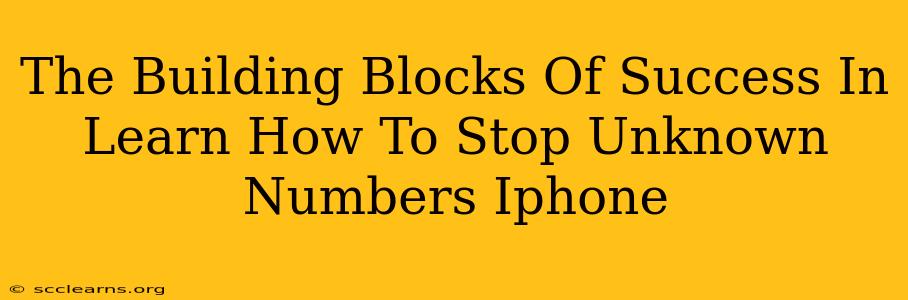Are you tired of unwanted calls from unknown numbers cluttering your iPhone? This comprehensive guide will equip you with the knowledge and strategies to effectively manage and silence these intrusions, reclaiming control over your phone and peace of mind. We'll delve into the building blocks of success in blocking unknown callers, offering a step-by-step approach to silencing those persistent, unidentified rings.
Understanding the Problem: Why Unknown Numbers Are a Nuisance
Before diving into solutions, let's acknowledge the frustration that unknown numbers cause. These calls can be:
- Time-consuming: Answering each call takes precious time, often leading to dead ends or frustrating sales pitches.
- Stressful: The constant barrage of unknown numbers can be anxiety-inducing, especially if you're worried about scams or harassment.
- Disruptive: Unwanted calls disrupt your workflow, personal time, and overall peace.
Building Block 1: Utilizing Apple's Built-in Features
Apple provides several effective built-in tools to combat unknown calls. Let's explore them:
Silence Unknown Callers:
This is arguably the most straightforward solution. Activating this feature silences calls from numbers not in your contacts list or recent call history. To enable it:
- Go to Settings > Phone.
- Toggle Silence Unknown Callers to the ON position.
Note: This feature is highly effective, but remember that it also silences calls from legitimate numbers you may not have saved.
Report Junk Calls:
When you receive a suspicious call, use Apple's reporting feature. This helps Apple and your carrier identify and potentially block malicious numbers. You can report these numbers directly from your recent calls list.
Building Block 2: Leveraging Third-Party Apps
While Apple's built-in features are helpful, third-party apps offer enhanced capabilities for blocking and identifying unknown numbers. These apps often provide:
- Advanced caller ID: Identify potential spam or robocallers before answering.
- Community-based blocking: Leverage a database of known spam numbers reported by other users.
- Customization: Tailor blocking rules to your specific needs.
Building Block 3: Proactive Measures
Beyond reactive blocking, proactive steps can significantly reduce the number of unwanted calls you receive. These include:
- Review your online privacy settings: Limit the personal information you share online to minimize the chances of your number appearing in marketing databases.
- Be cautious about entering contests or sweepstakes: Many contests require your phone number, which can lead to unwanted calls.
- Use a different number for online registrations: Consider using a secondary number for online registration and accounts where possible.
Building Block 4: Staying Informed & Updated
Technology constantly evolves, and so do the methods used to make unwanted calls. Stay informed by:
- Checking for app updates: Ensure your chosen call-blocking app is up-to-date with the latest blocking databases.
- Reading online reviews: Stay current with user experiences and new solutions for managing unwanted calls.
- Following tech news: Keep an eye out for new technologies and solutions related to call blocking and privacy.
Conclusion: Reclaim Your Peace of Mind
Learning how to stop unknown numbers on your iPhone is a journey, not a destination. By combining Apple's built-in features, leveraging third-party apps, taking proactive measures, and staying informed, you can significantly reduce unwanted calls and regain control over your phone and your peace of mind. Remember that these strategies are building blocks – use the ones that work best for you and combine them to create a comprehensive, personalized solution.