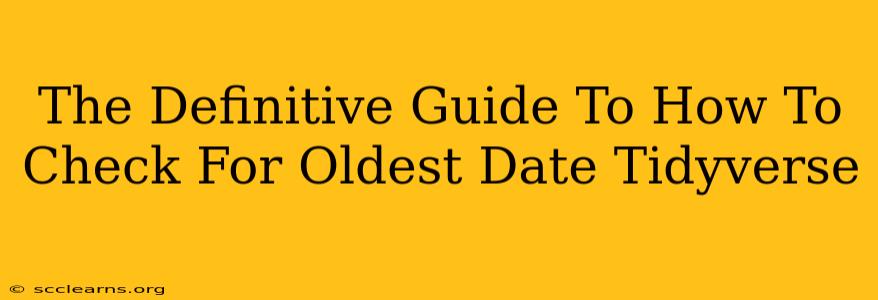This comprehensive guide will walk you through various methods to identify the oldest date within your data using the powerful Tidyverse suite in R. We'll cover different scenarios and techniques to ensure you can efficiently handle this common data manipulation task. Whether your dates are in a single column or scattered across multiple, this guide has you covered.
Understanding Your Data: The First Step
Before diving into the code, it's crucial to understand the structure of your data. Are your dates stored as dates? Are they in a consistent format? Let's address these questions before proceeding.
Data Types:
Confirm your date column is correctly formatted as a date using class(). If it's not, use lubridate functions like ymd(), mdy(), or dmy() to convert it appropriately. This is critical for accurate date comparisons. For example:
library(lubridate)
my_data$date_column <- ymd(my_data$date_column)
class(my_data$date_column)
Data Structure:
Is your date information in a single column or spread across multiple columns (e.g., year, month, day)? The approach will differ depending on the structure.
Methods for Finding the Oldest Date
Here are several effective methods for extracting the oldest date, catering to different data structures:
Method 1: Single Date Column
If your dates reside in a single column, the simplest approach involves using min() within dplyr:
library(dplyr)
oldest_date <- my_data %>%
summarise(oldest = min(date_column, na.rm = TRUE)) %>%
pull(oldest)
print(oldest_date)
This code snippet uses dplyr's piping operator (%>%) for cleaner code. min() finds the minimum date, and na.rm = TRUE handles potential NA (missing) values. pull() extracts the result as a single value.
Method 2: Multiple Date Columns
When dates are spread across multiple columns (year, month, day), you need to first combine them into a single date column using lubridate:
library(lubridate)
library(dplyr)
my_data <- my_data %>%
mutate(combined_date = make_date(year = year_column, month = month_column, day = day_column))
oldest_date <- my_data %>%
summarise(oldest = min(combined_date, na.rm = TRUE)) %>%
pull(oldest)
print(oldest_date)
make_date() constructs a date from separate year, month, and day columns. The rest of the process remains the same as Method 1.
Method 3: Handling Different Date Formats
Inconsistencies in date formats can be challenging. lubridate provides flexibility in handling these situations. For example, if you have dates in both YYYY-MM-DD and MM/DD/YYYY formats, you might need to use parse_date_time() with multiple format specifications:
library(lubridate)
library(dplyr)
my_data <- my_data %>%
mutate(date_column = parse_date_time(date_column, orders = c("ymd", "mdy")))
oldest_date <- my_data %>%
summarise(oldest = min(date_column, na.rm = TRUE)) %>%
pull(oldest)
print(oldest_date)
orders specifies the potential date formats. lubridate attempts to parse the dates according to these orders.
Error Handling and Best Practices
- NA Handling: Always include
na.rm = TRUEin yourmin()function to gracefully handle missing dates. - Data Validation: Before any analysis, inspect your data for inconsistencies or errors in date formatting.
- Lubridate Mastery: Familiarize yourself with the extensive
lubridatepackage for versatile date manipulation.
By implementing these methods and best practices, you can confidently and efficiently pinpoint the oldest date within your Tidyverse workflow, regardless of data structure or format complexities. Remember to always adapt these code snippets to match your specific column names and data structures. Happy coding!