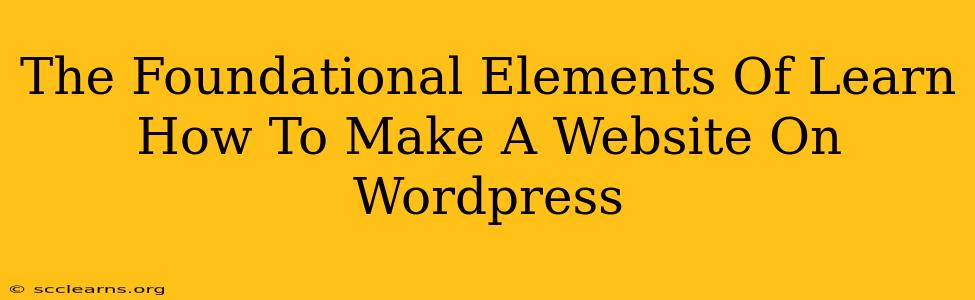So, you're ready to dive into the world of website creation and have chosen the popular and versatile platform, WordPress? Excellent choice! This guide will cover the foundational elements you need to master to successfully build your website on WordPress. Whether you're aiming for a simple blog or a complex e-commerce store, understanding these basics is key.
Understanding WordPress: More Than Just a Blogging Platform
Many associate WordPress solely with blogging, but its capabilities extend far beyond that. WordPress is a Content Management System (CMS), a flexible platform that allows you to easily create and manage digital content. Its open-source nature and extensive plugin library make it incredibly adaptable to various needs. This means you can build anything from a personal portfolio to a large-scale business website.
Key WordPress Components:
- WordPress.org vs. WordPress.com: It's crucial to understand the difference. WordPress.org is the self-hosted version offering complete control and customization. WordPress.com is a hosted version with limitations but simpler setup. This guide focuses on WordPress.org.
- Dashboard: Your central control panel for managing all aspects of your website, from posts and pages to themes and plugins.
- Themes: These determine the visual design and layout of your website. Choosing the right theme is essential for establishing your brand's identity.
- Plugins: These extend WordPress's functionality, adding features like contact forms, SEO optimization, and e-commerce capabilities. Think of them as apps for your website.
- Posts & Pages: Posts are typically used for blog entries and are chronologically ordered. Pages are static content, like an "About Us" or "Contact" page.
Setting Up Your WordPress Website: A Step-by-Step Guide
Creating your WordPress website involves several crucial steps:
1. Secure Web Hosting: The Foundation of Your Online Presence
You'll need a web hosting provider to store your website's files and make them accessible online. Consider factors like:
- Reliability: Choose a provider with high uptime to ensure your website remains accessible.
- Speed: Faster loading times improve user experience and search engine rankings.
- Customer Support: Reliable support is crucial when encountering issues.
- Scalability: Choose a plan that can grow with your website's needs.
2. Installing WordPress: A Simple Process
Most hosting providers offer one-click WordPress installation, simplifying the process significantly. Follow your hosting provider's instructions; it's typically straightforward and only takes a few minutes.
3. Choosing a Theme: Defining Your Website's Look and Feel
Selecting the right theme is vital. Consider:
- Responsiveness: Ensures your website adapts seamlessly to different screen sizes (desktops, tablets, and smartphones).
- SEO Friendliness: A well-coded theme helps search engines index your content effectively.
- Customization Options: Choose a theme that allows you to tailor it to your specific needs without extensive coding.
4. Installing Essential Plugins: Expanding Functionality
Plugins enhance your website's capabilities. Consider installing:
- Yoast SEO: A popular plugin for optimizing your website for search engines.
- Contact Form 7: Creates easy-to-use contact forms for visitors.
- UpdraftPlus: Provides reliable backup and restore functionality.
Mastering WordPress: Ongoing Learning and Optimization
Building a website is an ongoing process. Continuously learn and adapt to improve your site's performance and user experience. Stay updated with the latest WordPress updates, security patches, and best practices.
Conclusion: Your WordPress Journey Begins Now
Learning how to make a website on WordPress is an achievable goal. By understanding the foundational elements discussed above and dedicating time to learning and practice, you can successfully create a website that meets your needs. Remember that continuous learning and adaptation are key to long-term success. Good luck!