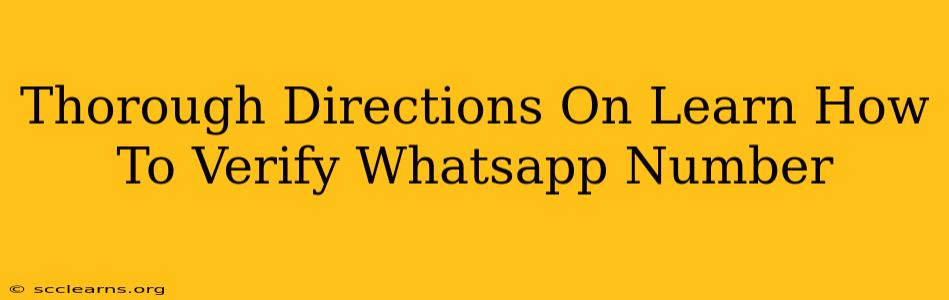Verifying your WhatsApp number is the crucial first step to using the app. It ensures your account is secure and allows you to connect with friends, family, and colleagues. This guide provides a comprehensive walkthrough of the WhatsApp number verification process, covering various scenarios and troubleshooting tips.
Understanding WhatsApp Number Verification
WhatsApp uses your phone number as your unique identifier. Verification confirms that you own the number you're registering. This process involves receiving a six-digit verification code via SMS or a phone call. This code proves that you have access to the phone number, preventing unauthorized account creation.
Why is WhatsApp Number Verification Important?
- Security: Prevents others from impersonating you.
- Account Privacy: Protects your personal information.
- Functionality: Enables you to send and receive messages.
- Account Access: Allows you to log in to WhatsApp on multiple devices.
How to Verify Your WhatsApp Number: A Step-by-Step Guide
Step 1: Install and Open WhatsApp
First, download and install the WhatsApp Messenger app from your device's app store (Google Play Store for Android or App Store for iOS). Open the app after installation.
Step 2: Agree to Terms and Conditions
Accept WhatsApp's Terms of Service and Privacy Policy. This is a necessary step to proceed.
Step 3: Enter Your Phone Number
Enter your phone number in the international format, including the country code. Ensure you enter the correct number, as this is how WhatsApp will identify you. Double-check for any errors before proceeding.
Step 4: Verify Your Phone Number
After entering your number, WhatsApp will send a six-digit verification code. You have two options:
- SMS: The code will be sent as a text message (SMS) to your phone.
- Voice Call: If you don't receive the SMS, WhatsApp will offer to call you with the verification code.
Step 5: Enter the Verification Code
Enter the six-digit code you received either via SMS or phone call into the WhatsApp app. Be careful when entering the code; incorrect entries might require you to request a new code.
Step 6: Allow Access to Contacts (Optional)
WhatsApp will ask for permission to access your contacts. This is optional but highly recommended. Allowing access enables WhatsApp to easily identify and connect you with people in your address book.
Step 7: Set Up Your Profile
After successful verification, you can set up your profile, including your name and profile picture.
Troubleshooting WhatsApp Number Verification Issues
Problem: Not Receiving the Verification Code
- Check your network connection: Ensure you have a stable internet connection (Wi-Fi or mobile data).
- Check your SMS inbox: Sometimes messages go to spam or junk folders.
- Try a voice call verification: Select the option to receive the code via a phone call.
- Restart your phone: A simple restart can often resolve temporary glitches.
- Contact your mobile carrier: Check if there are any issues with your SMS receiving capabilities.
Problem: Incorrect Verification Code
- Double-check the code: Ensure you have entered the code correctly.
- Request a new code: WhatsApp allows you to request a new verification code if needed.
- Wait a few minutes: Sometimes there's a slight delay in receiving the code.
Problem: Using a New SIM Card/Number
- Ensure the SIM card is active: Verify that your new SIM card is activated and has an active mobile phone number.
Conclusion
Verifying your WhatsApp number is a straightforward process, but understanding the steps and troubleshooting potential issues ensures a smooth experience. By following these instructions, you can confidently set up and use WhatsApp to connect with others around the world. Remember to always protect your account by keeping your phone and WhatsApp app secure.