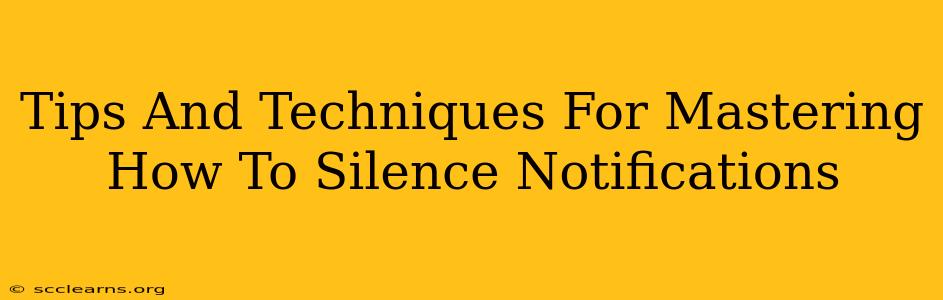Our digital lives are a constant barrage of pings, chimes, and vibrations. Learning how to silence notifications effectively isn't just about finding quiet; it's about reclaiming your focus, reducing stress, and boosting productivity. This guide provides practical tips and techniques to help you master the art of notification silence.
Understanding the Notification Beast: Why Silence Matters
Before diving into the how-to, let's understand why silencing notifications is so crucial. Constant interruptions fragment our attention, leading to:
- Reduced Productivity: Switching tasks due to notifications significantly impacts our ability to concentrate on complex or demanding work.
- Increased Stress: The constant influx of information can trigger anxiety and overwhelm, negatively impacting our mental well-being.
- Sleep Disturbances: Late-night notifications can disrupt sleep patterns, leaving us feeling tired and sluggish the next day.
- Poor Focus: The brain struggles to maintain focus when repeatedly jolted by alerts, hindering deep work and creative thinking.
Mastering notification silence is an investment in your mental health and productivity.
Mastering the Art of Notification Silence: Practical Techniques
Here are actionable steps to tame the notification chaos across different devices and apps:
1. Taming Your Smartphone Notifications:
- Prioritize Apps: Identify the truly essential apps needing immediate alerts (e.g., messages from family, urgent work emails). For everything else, silence them.
- Customize Notification Settings: Most smartphones allow granular control over notification types (banners, sounds, vibrations). Experiment to find a balance that works for you. Consider using "Do Not Disturb" mode during focused work sessions or sleep.
- App-Specific Settings: Dive into each app's settings. Many allow you to customize notification frequencies, types, and even specific keywords that trigger alerts.
- Scheduled Silence: Utilize features like "Focus Mode" or "Do Not Disturb" scheduling to automatically silence notifications during specific times (e.g., during meetings, bedtime).
2. Conquering Computer Notifications:
- Browser Extensions: Utilize browser extensions designed to manage website notifications. These allow you to block specific sites or categories from sending alerts.
- Operating System Settings: Your computer's operating system (Windows, macOS) offers robust notification management tools. Explore these settings to customize alerts for individual apps and system events.
- Email Management: Use email filters to automatically sort and prioritize messages. For example, you might filter out newsletters or less critical emails to a separate folder, checking them less frequently.
3. Silence the Social Media Siren Song:
Social media is a notorious notification offender. To regain control:
- Turn Off Push Notifications: Completely disable push notifications for all but the most essential social media accounts.
- Check Manually: Instead of relying on notifications, set aside specific times to check your social media accounts. This gives you more control over your time and reduces interruptions.
- Use Social Media Apps Less Frequently: Consider limiting your overall usage of social media apps. The less time you spend on these platforms, the fewer notifications you'll encounter.
4. Beyond Devices: Developing Healthy Notification Habits
- Designated Focus Time: Schedule blocks of time dedicated to focused work or specific tasks where notifications are completely disabled. Let others know this is your uninterrupted time.
- Mindful Checking: When you do check notifications, do so mindfully and intentionally. Avoid getting sucked into a rabbit hole of checking and responding to every alert.
- Regular Digital Detox: Periodically take breaks from technology to clear your head and recharge. This helps you reset your relationship with notifications and regain a sense of control.
Conclusion: A Quieter, More Productive You
Mastering notification silence is a journey, not a destination. Start by implementing a few of these techniques, and gradually refine your approach based on what works best for you. The reward—a calmer mind, increased productivity, and a healthier relationship with technology—is well worth the effort. Remember, you are in control of your notifications, not the other way around.